WordPress Slash Subscription Widget for Blogger
WordPress Slash Subscription Widget is a well coded and well designed widget for social bookmarking and email newsletter subscription. I named it WordPress slash widget, because! this is a premium and WP plugins alike subscription box. Also this name is stunning and classy, relative to this widget. WP slash subs widget also a responsive and professional styled widget. After implementing this widget on your blog you will be amaze with results, your blog readers will automatically attract to this widget and will subscribe your newsletter and also follow your profiles on social medias like Google+, Twitter, Facebook and Pinterest. I know a question is coming in your mind that "Can I use this Widget on my WP powered blog ?" sure! you can use it on WP blogs as well as on Blogger powered blogs. I have tested this widget on blogger, and its working fine. With some new styled social media icons this widget got a premium look, but I want to give it to you for free. You can freely use it on your blogs. Note: If you are a blogger then you can share this widget on your blog by giving us proper credits with do-follow backlink. Now read below for getting this widget live on your blog.
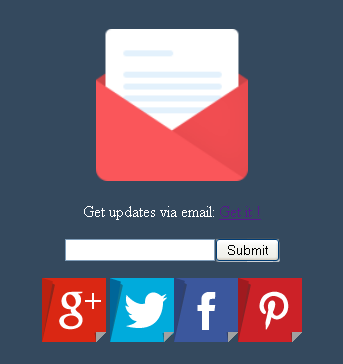
Step 2. Go to its layout area and click on Add a Gadget box
Step 3. Select HTML/JavaScript option by scrolling down.
Step 4. Now copy following coding, after changing links paste it on HTML area and Save Widget.
Why To Use WP Slash Widget On My Blog ?
- This is totally a premium and professional widget. (Free Premium)
- It will auto adjust in all areas of your blog. (Responsive Widget)
- This widget have high quality performance without loading time. (This widget don't increase your blog's loading time)
- Your blog readers will love it.
- You can add it into any area of your blog like sidebar, footer, after post and header etc.
- You can use it on major blogging platforms like WordPress, Blogger, Weebly and more.
- Simple and elegant style with new and fresh social media icons.
- With major social media platforms and a email subscription box you can boost your subscriptions.
How To Add WP Slash Widget on Blogger Blogs ?
Now I want to show you How To Add WordPress Slash Subscription Widget in Blogger blogs.- Recommended: Subscribe via Email Widget for Blogger and WordPress
Step 2. Go to its layout area and click on Add a Gadget box
Step 3. Select HTML/JavaScript option by scrolling down.
Step 4. Now copy following coding, after changing links paste it on HTML area and Save Widget.
<div id="WPslash">
<form style="padding:3em 0;text-align:center;background-color: #34495E;" action="http://feedburner.google.com/fb/a/mailverify" method="post" target="popupwindow" onsubmit="window.open('http://feedburner.google.com/fb/a/mailverify?uri=allblogthings', 'popupwindow', 'scrollbars=yes,width=550,height=520');return true"><Script <script>//<![CDATA[
document.write(unescape('%3C%70%3E%3C%69%6D%67%20%73%72%63%3D%22%68%74%74%70%3A%2F%2F%32%2E%62%70%2E%62%6C%6F%67%73%70%6F%74%2E%63%6F%6D%2F%2D%38%66%75%41%69%69%42%76%43%65%49%2F%55%35%63%50%66%64%59%71%78%49%49%2F%41%41%41%41%41%41%41%41%45%51%55%2F%43%6E%69%76%78%39%7A%4E%5F%57%59%2F%73%31%36%30%30%2F%65%6D%61%69%6C%2D%69%63%6F%6E%2E%70%6E%67%22%20%73%74%79%6C%65%3D%22%77%69%64%74%68%3A%20%32%39%25%3B%20%6D%61%72%67%69%6E%2D%62%6F%74%74%6F%6D%3A%20%35%70%78%3B%22%3E%3C%2F%70%3E%3C%70%20%73%74%79%6C%65%3D%22%63%6F%6C%6F%72%3A%77%68%69%74%65%3B%22%3E%47%65%74%20%75%70%64%61%74%65%73%20%76%69%61%20%65%6D%61%69%6C%3A%20%3C%61%20%68%72%65%66%3D%22%68%74%74%70%3A%2F%2F%77%77%77%2E%61%6C%6C%62%6C%6F%67%74%68%69%6E%67%73%2E%63%6F%6D%2F%22%20%74%61%72%67%65%74%3D%22%5F%62%6C%61%6E%6B%22%3E%47%65%74%20%69%74%20%21%3C%2F%61%3E%3C%2F%70%3E'));
//]]></script><p><input style="width:150px" name="email" type="text"><input value="Submit" type="submit"></p><input value="allblogthings" name="uri" type="hidden"><input name="loc" value="en_US" type="hidden"><a href="http://plus.google.com/+umerprince" ><img src="http://2.bp.blogspot.com/-pzU2O2GCb9Q/U5cNFhxrtzI/AAAAAAAAEPw/CunHLsPZrCg/s1600/google%253D-abt.PNG" /></a>
<a href="http://www.twitter.com/UmerPrinceWorld" ><img border="0" src="http://4.bp.blogspot.com/-Wn6hYRFZSt0/U5cN2v_MacI/AAAAAAAAEQI/8sJ2WipdS0s/s1600/twitter-abt.PNG" /></a><a href="http://www.facebook.com/AllBlogThings" ><img border="0" src="http://2.bp.blogspot.com/-MjKNF_tHsz0/U5cNF7GG1gI/AAAAAAAAEPs/yrjdwpp1zrY/s1600/facebook-abt.PNG" /></a><a href="http://www.pinterest.com/YourUserNameHere"><img border="0" src="http://2.bp.blogspot.com/--QLMno-acwg/U5cNFsYD9KI/AAAAAAAAEP4/5gGIE8eOvko/s1600/pinterest-abt.PNG" /></a></form>
</div>
Customization
- Change allblogthings twice with your feedburner user name.
- Replace +umerprince with your Google+ username.
- Change UmerPrinceWorld with your Twitter profile username.
- Replace AllBlogThings with your Facebook fan page URL.
- Change YourUserNameHere with your Pinterest profile URL.
