Backwards 3 - How to Type it as Ɛ Symbol (easy methods)
Click on the Symbol to Copy it
Voila! That's the best and the quickest way to type a backward 3 anywhere as you can just click on the symbol above and it automatically gets copied to your clipboard in one click, which means you can now paste it anywhere you want to.
For most of the millenniums, teenagers, and generation X, Backwards 3 is a symbol of showing love to someone who is on chat and the Backwards 3 is also being used for memes. A simple and quick question that we get about Backwards 3 is: How to type Ɛ in the easiest way? or questions such as:
How to type it backwards as Ɛ symbol or you can say how to type 3 as Ɛ> to make a heart shape that you can share in text messages, WhatsApp chats, Facebook comments, X replies, TikTok video descriptions, Reddit posts, and on many other places.
The simple answer is:
Just copy this backward “Ɛ” and paste it anywhere you wanna type 3 as Ɛ symbol.
Sometimes we see that people ask to type backward E to make a shape just like the Ɛ symbol, but it's not the E alphabet, it's the 3 digit from counting that becomes “Ɛ” after turning into a backward shape.
Netizens use Ɛ with > to make the heart shape as Ɛ> that sometimes also transforms into a heart emoji on social media platforms like Facebook and some other apps.
So, that's how you can type a Backwards 3 anywhere anytime without having to remember any shortcodes and that's actually what I do.
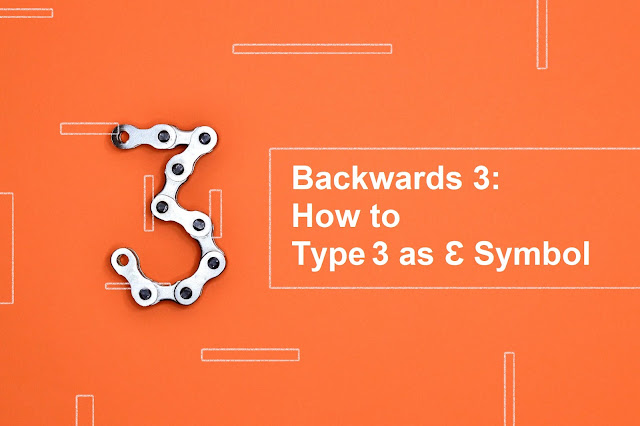
Backwards 3: How to Type 3 as Ɛ Symbol on PC
Ɛ symbol is really interesting and famous in today's young generation, and typing it on a PC is as simple as typing any other symbol. All you need is just:
Copy Ɛ from here or from the start of this page and paste it anywhere on your PC such as on MS Word or any other editor or you can do more by using backward 3 alt code on PC.
How to Type Inverted 3 "Ɛ" in a Word Processor
Here’s a step-by-step guide on how to type the Epsilon symbol (inverted 3) in Microsoft Word without using the keyboard.
1. Launch Microsoft Word:
- Open Microsoft Word from your desktop.
2. Go to the Insert Tab:
- Click on the “Insert” tab in the primary menu.
3. Open the Symbols Menu:
- In the upper right-hand corner, find the “Symbols” option.
- Click on “Symbols” to see a dropdown of common symbols.
4. Access More Symbols:
- If the inverted 3 is not visible in the dropdown, select “More Symbols.”
5. Find the Inverted 3 (Ɛ):
- In the pop-up window, select the “Cyrillic Supplement” subset from the dropdown menu.
- Locate the inverted 3 symbol (Ɛ).
6. Insert the Symbol:
- Click on the inverted 3 symbol.
- Click “Insert” to add it to your document.
Now you can type the inverted 3 "Ɛ" in your document without touching the keyboard!
If you want to type it using a keyboard, follow the steps given below to get the backward 3 symbols as Ɛ:
Open any text software on your PC like MS Word, Powerpoint, MS Excel, or a third-party app as it will not work on MS Notepad.
- Create a new blank Document
- Using the keyboard, type 0190 (3 as Ɛ Alt Code)
- Now, Press ALT+X using the keyboard
It will convert into Ɛ.
Yes, when you will type 0190 in Windows text editing apps and hit ALT+X from the keyboard immediately, it will turn to Ɛ instantly.
So, now you have learned how to make a backwards 3 on PC, learn how to make a backwards 3 on Android too:
Backwards 3: How to Type 3 as Ɛ Symbol on Android
Android is a big OS for smartphones with now having a user base of more than 3 billion and it supports almost all the features a user may ask for. So, if you are asking how to type a backwards 3 on a phone (android) here's the answer:
On the Android operating system, there's no possibility to type Ɛ or you can say reverse 3 as Ɛ on Android is not possible with the Android keyboard. But, the copy+paste function on Android allows us to simply do it.
All you have to do is just copy Ɛ from here and then paste it anywhere on android apps or texts as you like.
You can also copy epsilon Ɛ from here and then pin it to your Android keyboard so that you don't have to visit this page or access internet while you want to type a backwards 3 in your offline conversations.
Here's how to copy and pin backwards 3 on Android keyboard:
1. Copy the backward 3 from here: Ɛ
2. Now go to your messaging app or on any social media app to open your keyboard and tap on the Clipboard option:
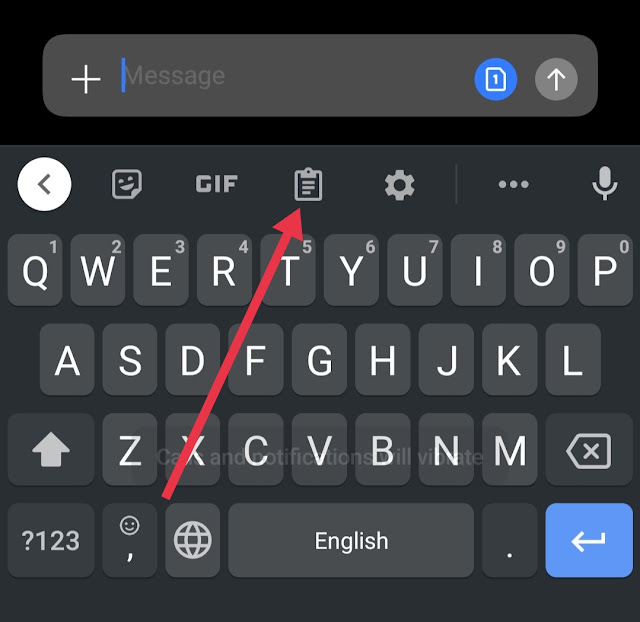
3. It may ask you to "Turn on Clipboard" feature, so do it:
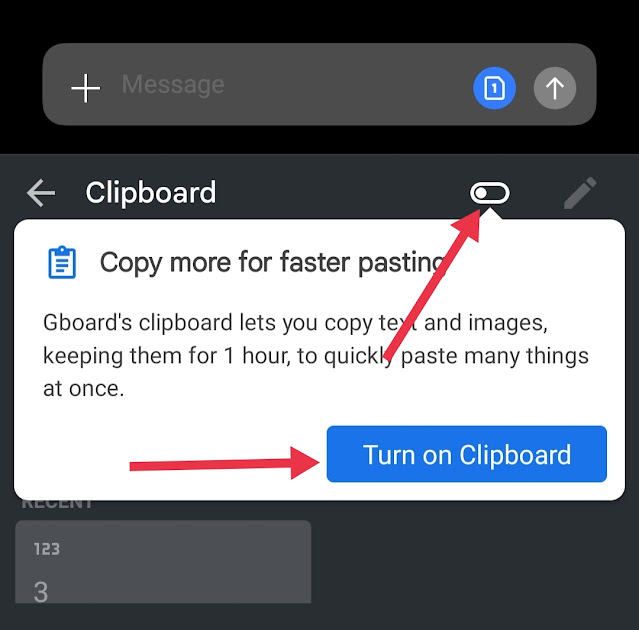
4. Now you will see your recently copied Ɛ Symbol here in "RECENT", press and hold it:
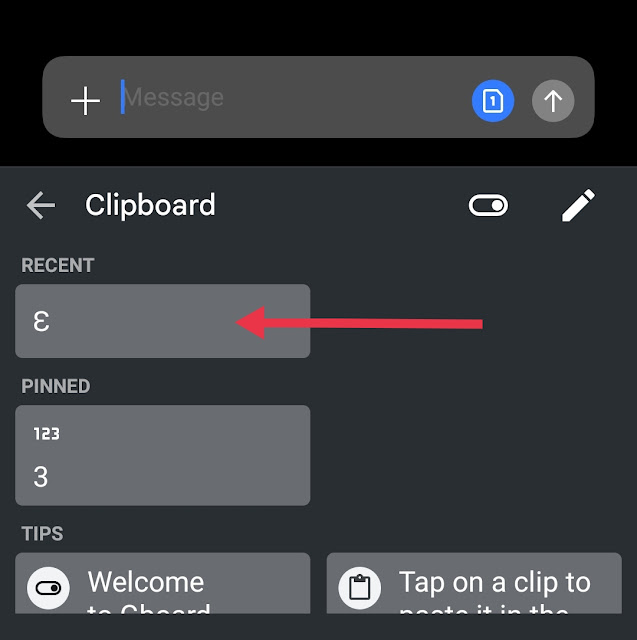
5. After it shows you more options such as Paste, Pin and Delete, tap on Pin option:
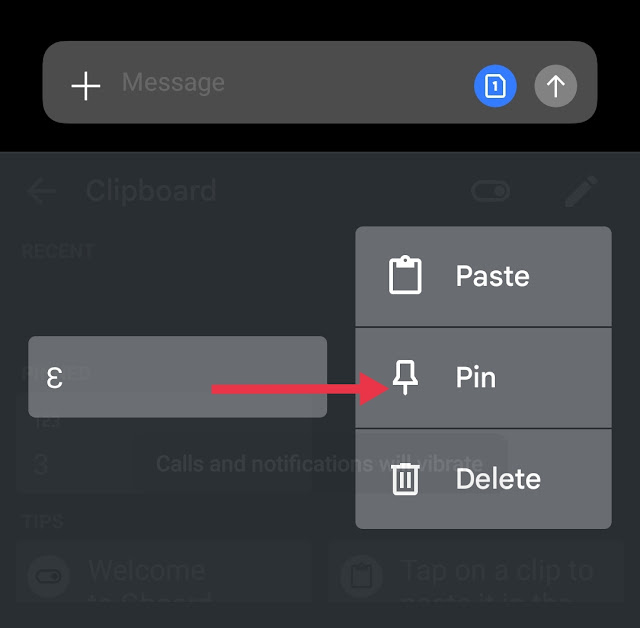
6. That's it now Ɛ is copied and pinned to your Android Clipboard and you can access it anytime. Just open the keyboard and tap on the clipboard option then see Ɛ pinned, tap on it, and see the Ɛ typed on your text message field.
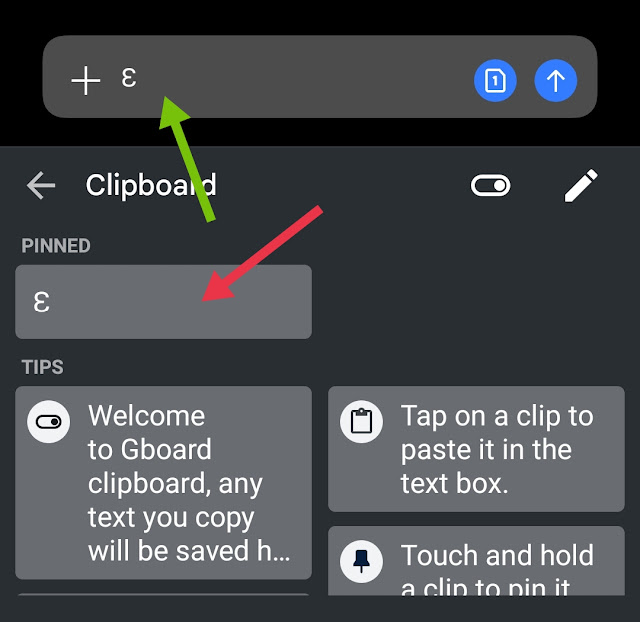
That was easy, right?
The best way to use or type a backward Ɛ on Android phones is to use it in Facebook comments to make a heart shape and wow your friends as everybody is now using this trick to quickly backward 3 into Ɛ> on social media apps.
Backwards 3: How to Type 3 as Ɛ Symbol on iPhone
If you are asking how to type a backwards 3 on a phone (iOS) here's the answer:
On iOS devices aka iPhone models, Ɛ can't be typed with the default keyboard and just like Android phones, we can use iPhone's copy/pasting feature to convert 3 into Ɛ on iPhone.
- Just copy Ɛ from here and paste it anywhere on your iPhone from text messages to social media comments.
If you are still asking how to type Ɛ, just simply copy it from here [Ɛ] and paste it anywhere you are looking to type it. It's that simple.
How to Type Backwards 3 "Ɛ" in Google Docs
Here’s a step-by-step guide on how to type the Epsilon symbol called the backward 3 in Google Docs.
1. Open Google Docs:
- Open a new Google Docs document in your Chrome browser.
2. Go to the Insert Menu:
- Click on the “Insert” option in the top menu.
3. Open Special Characters:
- From the drop-down menu, select “Special characters.”
4. Search for Epsilon:
- In the pop-up window, you will see a search bar.
- Type “Epsilon” in the search bar.
5. Insert the Symbol:
- On the left-hand side, the “3 mirrored” symbol Ɛ will appear.
- Click on the symbol to insert it into your document.
So that's it and now you can easily insert the inverted 3 "Ɛ" into your Google Docs whenever you need it!
However, if you are looking to type 3 as ɛ (lowercase 3 as ɛ backward) you can copy this from here [ɛ] it's simple too.
Some Backwards Ɛ FAQs:
What is the backwards 3 symbol?
The backwards 3 symbol is simply the reversed form of the digit 3 as Ɛ and it is widely being used to form/make a heart shape icon on social media platforms that looks like Ɛ> or sometimes 3>.
How do you reverse 3?
If you want to reverse 3 to make a backward Ɛ in the word processor, you can do it by typing “0190” and then pressing the “ALT + X” buttons on your keyboard and it will immediately convert 3 to a reverse Ɛ symbol.
If it doesn't, you can simply copy Ɛ from here and paste it where you want to type it.
What language has a backwards 3?
Ɛ as its lowercase variant is inherited from medieval Greek handwriting and encoded U+03B5 ε (GREEK SMALL LETTER EPSILON). While the modern variant that is Ɛ being used as famously for Ɛ> is inherited from medieval minuscule.
Does Ɛ look like E?
To some extent, Ɛ looks like the alphabet E and some people think it is the lowercase upside-down E. But, in reality, the symbol Ɛ is originated from 3 by flipping it right to left or left to right.
So, these are some frequently asked questions (FAQs) about backwards 3 text or you can say backwards 3 e that is typed backwards and these answers help you understand the backwards 3 meaning and let you easily type backwards 3 heart with a most simple heart emoji copy and paste option on top of this article.
