How to Set a Sleep Timer on Android and iPhone with Music Player
In this time, most of us use technology mostly for entertainment. Specially the youngsters are used to listening the music at the time of going to bed. The music keeps on playing all night sometimes, when we get asleep while listening the music.
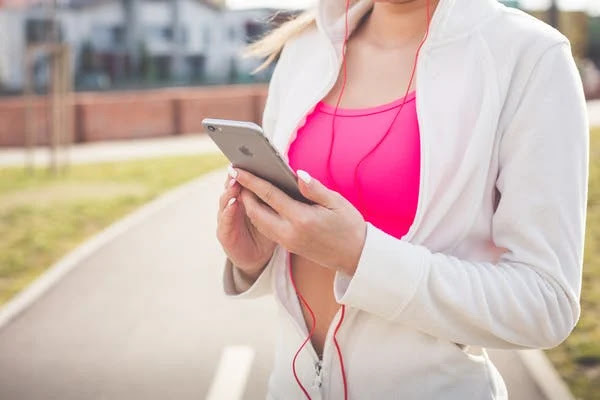
It takes away all the battery charging of your mobile phone. So we need to deal with this problem and set a sleep timer on our phone with our music player. In this article you will find the easy ways to set a sleep timer with your music player on your phone whether on Android or iPhone.
How to Set a Sleep Timer on Android and iPhone with Music Player
Use Sleep Timer App
- Download and launch the Sleep Timer App on your mobile phone.
- Tap on Settings from the three-dotted icon.
- From Settings, click on the Player to Launch on the start option.
- Then, select your preferred music player.
- After choosing the music player, select the time duration and click on Start.
- You have done. Music will be automatically paused on the set timer.
Use Apple Music
- Download and launch the Apple Music App on your phone.
- Now, play any song or playlist of your choice.
- Then, click the list icon to view your play list/ next music.
- Now, in the next page, from the top right corner click the three-dotted icon.
- From the pop-up menu choose the Sleep Timer option.
- Finally set the time duration.
You have done, music will automatically be stopped on the set time.
So, this article was to guide you how you can set a sleep timer on Android or iPhone with music player in easy and simple way.
For more tech updates and how to guides, stay with us.
