How to Develop a Medical Website from the Beginning
How do you design the best medical website that your patients would love to book with? It's not as simple as having a static page.
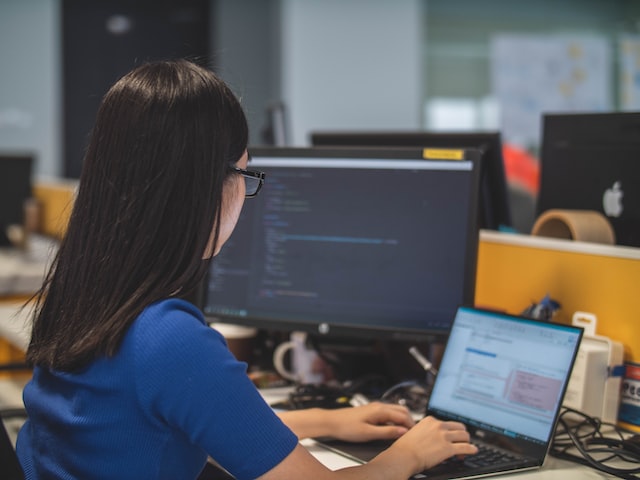
Today we'll walk you through the essential steps to developing a clinic site that focuses on three core elements: user experience (UX), search engine optimization (SEO), and unique brand identity.
5 Steps to Create a Medical Website That Brings Patients
Creating an effective medical website involves more than simply slapping up information about your location, hours, and services. To attract new patients and grow your business, put some thought into your site's design, optimization, and UX.
Below are a few key steps to get you started.
1. Know Your Users
According to Digital Authority Partners (DAP), the foundation of any website design and development these days is UX. However, you will never get this right if you don't put the users front and center.
The first step in developing a medical page is to know your audience:
- Who is likely to browse the articles or call for an appointment?
- Are they people in your community, or are you expecting out-of-state or even international patients?
- Are your target audience wealthy, middle-class, students, or low-income households? Do they have insurance policies?
- What services are your clients looking for? What type of customer service do they like?
- How do your leads access information? Do they use their laptop or smartphone? Do they ask someone to book a consultation on their behalf?
- Are your patients suffer from conditions that can limit their access to your website?
To define your target market clearly, build a buyer's persona, which is a research-based profile of your ideal customer. It includes your customer’s demographics, interests, challenges, and objectives.
Creating this imaginary individual helps you determine the website's content. More importantly, doing so lets you develop strategies that will appeal and reach out to different age groups and interests and create the overall tone of your brand.
2. Create a Consistent Brand Identity
Your brand identity connects all the other elements on the list, from your site's UX design to content and optimization. But you should use it consistently.
Remember that some patients will remember your name and logo more than anything else. So it makes sense to create a consistent look, feel, and tone across all channels.
You can engage a branding agency to help you with this task or do it in-house. Either way, creating a brand identity covers the following:
- Mission and vision statements. What's the purpose of your medical website? Write down a concise statement that answers this question.
- Core values. What principles guide your business decisions? Choose three to five values and build your marketing messages around them.
- Unique selling proposition (USP). What makes your healthcare services different from others in the market?
- Brand voice. How do you want your target audience to perceive you? Be consistent with the language you use across all channels.
3. Build Your Site for Mobile Devices
The future of healthcare is mobile. A 2022 industry study revealed that nearly 80% of patients would feel more comfortable with clinicians who are just as tech-savvy as they are.
That's not all. The same comprehensive study pointed out that mobile healthcare is just as impactful for practitioners as it is for patients. It improves clinical outcomes, reduces patient costs, and decreases medical errors. All these can make patients happier, healthier, and more satisfied with the service.
With mobile healthcare growing in popularity, it's important to get the basics right. Short video content is king right now, so if you don't have HTML5 Video Player software installed, you'll struggle to attract mobile traffic. In other words, now is a good time to optimize your medical website for mobile access using the following ideas:
- Increase page speed. Aim for three seconds or less for loading time. According to Google, users are more likely to abandon a page if it takes longer than that.
- Track your mobile friendliness. Use Google's Mobile-Friendly Test to assess your site's performance on various devices and receive improvement recommendations.
- Design a responsive webpage. Your website should adjust to the different screen sizes and browsers that patients use. It must react quickly when users scroll, pinch, or swipe.
- Make the site light. Reduce the image file size to improve loading time.
- Use large and easily clickable buttons for call-to-action (CTA) on forms and links. Combine fonts and color schemes that are legible on all devices.
- Eliminate or reduce pop-ups. They can be annoying to users, and some browsers automatically block them.
- Adopt the HTML5 design. Avoid using Flash and implement the latest and most efficient coding practices. This could include an HTML5 Video Player which will allow all browsers and users to access any video content on your site and help it to run and function smoothly.
- Provide a seamless UX on all devices. It includes consistent branding, CTA, site navigation, and content organization. Use your learning in step 1 to help you in this area.
4. Optimize Your Pages for Search Engines
While more patients are accessing healthcare information through their mobile devices, most receive their answers via search engines. For this reason, it still makes sense to optimize your pages for the triumvirate: Google, Bing, and Yahoo.
SEO is tricky, complex, and comprehensive. We strongly recommend working with a digital marketing agency specializing in this online marketing technique for at least six months. Usually, this is how long you can see the results of your efforts clearly.
Your team can conduct a website audit, keyword research, on-page optimization, and link building to increase your site's visibility in the search engine results pages (SERPs). They can also help you publish high-quality and keyword-rich content that educates and informs patients about treatments, procedures, and other services you offer.
But to give you an idea, SEO involves three primary categories:
- On-page optimization refers to the elements on your website that you can control, such as title tags, meta descriptions, header tags, and content.
- Off-page optimization covers activities done outside of your website to promote your pages and improve your ranking. Besides link building, you also have brand mentions and social media.
- Technical SEO focuses on the website's infrastructure and how search engines can access and "crawl" your site's pages. It includes site speed, sitemaps, and security.
5. Perform Local SEO
Many digital marketing experts lump local SEO together with the broad definition of website optimization. But this one deserves its own spot on the list since you're building a medical website.
As per definition, local SEO means making your website visible to people in certain areas or regions. Here's an example to understand this strategy.
Let's say that you're a nutritional clinic in Beverly Hills. If someone types "weight loss clinics in Los Angeles [or LA]," your page should appear before those in Sacramento or anywhere else in California. The bottom line is that search engines should consider your site the best answer to the query.
But why do local SEO? Here are some of the reasons:
- People don't want to travel far for their needs, particularly healthcare. The popularity of telemedicine and digital care is proof.
- Focusing on a particular geographical location is more cost-effective, whether you're doing SEO or paid ads. Traffic is more targeted, keywords are less competitive, and leads are more ready for conversion.
Local SEO techniques are similar to broad SEO except for a few important tips:
- Include your city and state in the title tags, meta descriptions, header tags, and content (blog posts and articles).
- Submit your business to online directories such as Google My Business and Yelp.
- Optimize your listings by providing accurate NAP (name, address, and phone number) information.
- Get quality reviews from patients on your Google My Business page and other directories.
- Engage in local social media marketing.
- Post updates about your clinic, doctors, and staff, as well as share relevant articles and blog posts.
- Conduct link building with other local businesses, such as partnering with non-competing companies for cross-promotions.
Summing Up
Building a medical website from scratch is no small feat. But with the help of experts and by following the tips in this article, you can create one that will help you attract more patients and grow your business.
Remember to focus on three vital elements: UX, optimization, and brand. If you get these right, you'll have a medical website that works for you and your patients.
