How to Enable 2FA on Spotify App
Spotify is one of the best music apps that you may use to listen any kind of music using technology. But like on other apps you must like to make your Spotify account safe and secure in all the ways.
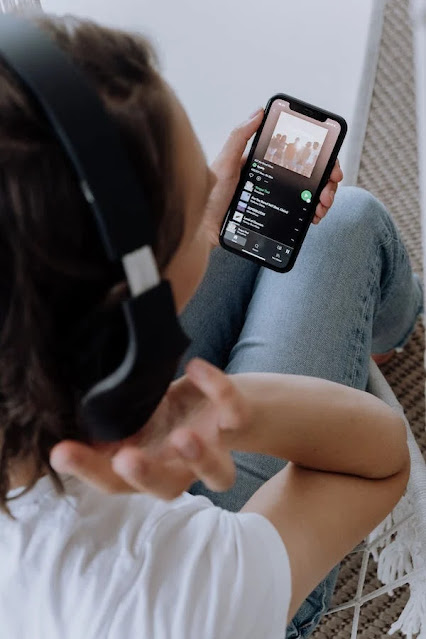
In this article we will discuss how you may enable 2FA on your Spotify App to keep your account secured and enjoy using Spotify freely.
How to Enable 2FA on Spotify App
Here are the simple and easy ways described to enable 2FA on Spotify app and make your experience of using Spotify app enjoyable.
Use of Facebook 2FA
As Spotify app has not yet introduced 2FA feature on its own, you may use your Facebook 2FA to enable 2FA on your Spotify account. Here is how to do:
- Log into your Facebook account.
- Make sure that you have enabled 2FA on your Facebook account.
- From profile menu, click on the Settings option.
- Now, from the Security and Login tab enable 2FA.
- Then, you are able to choose the type of 2FA that you want to enable for your Facebook account.
- Now, when you are going to sign up for Spotify, tap on Sign Up with Facebook.
Use of Google 2FA
You may also use your Google account to enable 2FA on your Spotify account. Follow these steps to do so:
- Open your Google account.
- Make sure that you have enabled 2FA on your Google account.
- Then, sign up with your Google account to create a Spotify Account.
- 2FA will be automatically enabled to your Spotify account.
Use of Apple 2FA
You may also use your Apple ID to enable 2FA on your Spotify account and make it secure. Follow these simple steps to do so:
- On a browser, go to the Apple ID website.
- Sign in to your account.
- Go to Password and Security tab, tap on Account Security.
- When you have set up 2FA on your Apple ID, Continue with Apple ID to create a Spotify Account.
That's it.
So, this article was a guide for you through which you may enable 2FA on your Spotify account in simple and easy way.
For more tech updates and how to guides, stay with us.
