How to Convert PNG into PDF File
We are using technology in every field of our life. From our personal to social and social to professional life. And performing different tasks using different apps and features on our computers, laptops and mobiles.
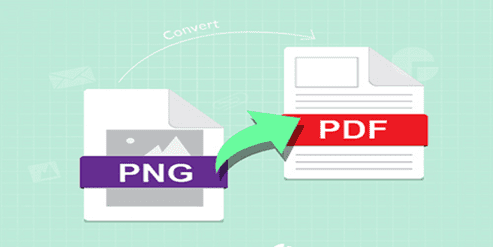
In this article, we are going to discuss about how to convert PNG into PDF file and share it easily with anyone you want to share.
How to Convert PNG into PDF File
Here we have shared instructions to convert PNG into PDF file from your Windows and Mac computers. Follow the guide.
Steps to Convert PNG into PDF on Windows Computer
Windows has a built in feature that is useful to convert PNG into PDF to share it easily. Follow the given steps to use that feature to convert PNG into PDF:
- Select the PNG file.
- Open the context menu with the right click, and choose Print.
- Now, select the Microsoft Print to PDF as the printer, then click Print.
- A dialog box will appear, you can enter the File name and select the file location from there.
- After you have done, click the Save option.
- You can also combine multiple PNG images into a single PDF by using Microsoft Print to PDF.
- Now, from the option on the right side pick a layout before selecting Print.
- Now, save the PDF to any of the location.
Steps to Convert PNG into PDF on Mac
Follow the simple and easy steps to convert PNG into PDF on your macOS computer, that also have a built in feature to do so:
- With the Preview app, open the image that you want to convert into PDF.
- Now, select File and then Export as PDF.
- Then, give a file name or default.
- Finally Save the file to any of your favorite location.
FAQs:
Q: How can I convert PNG to PDF on Mac?
Ans: We have shared how to convert PNG to PDF file both on Windows and macOS, you can follow the above read to do so.
Q: Is there any app that can convert PNG to PDF?
Ans: Yes, there are many apps used to convert PNG to PDF, we have listed some of the top apps here:
So, this was an elaborative and simple guide for you to help you know about how to convert the PNG files into PDF files on your Windows or Mac computers.
For more updates and how to guides, stay with us.
