Test Management Tools with Playwright 2025
Modern QA teams can’t afford to run blind. With dozens of test cases flying across browsers, devices, and CI pipelines — you need full visibility. That’s where Playwright test management comes into play.
Playwright is a rockstar framework for browser testing, letting you run fast, reliable checks across Chromium, Firefox, and WebKit. But without a proper web application testing management tool, your automation ends up scattered — flaky test runs, missing test results, no traceability.
That’s why connecting Playwright with a powerful test management platform is a game-changer. You get a single place to manage manual and automated tests, track progress, analyze failures, and push results into your CI/CD workflow.
Learn more about playwright testing and why teams are switching fast.
Whether you're scaling test automation or just organizing your first test suite — it’s all about getting smarter with your QA stack.
Why Connect Playwright To Your Test Management Tools?
Playwright is the go-to test automation tool for cross-browser coverage—it spins up major browsers like Chromium, Firefox, and WebKit in one shot, so testers can smash through multiple test scenarios without juggling configs. But great scripts alone won’t cut it; you still need airtight oversight of every test execution.
Plugging Playwright into a test management platform instantly levels-up your workflow:
- CI hand-in-glove. Push code, and your CI pipeline triggers Playwright suites, then pipes live test results back to a single dashboard. No more tab-hopping.
- Real-time analytics. Spot flaky steps, spot patterns, and slice data by browser or build—right where you manage manual cases.
- Parallel test execution made simple. Queue hundreds of Playwright runs in parallel and track their status alongside manual runs in the same report.
- Unified tracking. Map automated runs to requirements and defects, so stakeholders know exactly which stories are covered.
- Workflow automation. Auto-create bugs for failed cases, tag reruns, and notify devs on Slack while the tool updates Jira.
- Single source of truth. Every script, every assertion, every result—organized with the rest of your suite for bulletproof audit trails.
Bottom line: pairing Playwright with purpose-built test management keeps your automation ruthless, your releases on time, and your team fully in sync.
Key Criteria To Choose
Not every test management system plays nice with modern automation. If you're working with Playwright, here's what you actually need under the hood — beyond checklists and spreadsheets.
Must-have features for smooth Playwright integration:
- Native support for Playwright test results. Your tool should ingest .json or .xml results straight from the test run without custom scripts. By default, it would be a bonus if it supports Playwright-specific formats.
- CI/CD integrations. Look for out-of-the-box hooks with GitHub, Azure pipelines, and other CI runners — so your test execution reports show up right after the build.
- Real-time dashboards. No more waiting for end-of-day exports. You need live status, pass/fail rates, and flaky test indicators at a glance.
- Hybrid test case tracking. A solid platform should manage both manual and automated test cases, letting you tie Playwright scripts to business requirements or user stories.
- Zero drama setup. You don’t want to wrestle with YAML for a week. Clear docs, one-liner CLI installs (
npm,node,playwright test), and auto-discovery for test suites are game-changers. - Language flexibility. Most Playwright stacks use JavaScript or TypeScript, but if your team mixes in Java, your management tool better not choke on it.
- Screenshots & visual debugging. A failed test is just noise unless you can see what went wrong. Look for tools that capture browser screenshots and logs per run.
- Smart integration. Beyond raw support, the best tools offer mapping between Playwright specs and test cases, assign status, auto-update tickets, and close the feedback loop.
A Playwright-ready platform should feel like a native extension of your dev workflow — not another tool duct-taped to your pipeline.
Comparison Table: Playwright Test Management Tools Overview
To help you choose the right Playwright-compatible test management tool, we’ve visualized the key differences. From CI/CD support and browser compatibility to ease of use and pricing — these charts break it all down at a glance.
|
Tool |
Best for |
Playwright Support |
CI/CD Integrations |
Reporting Level |
Free Plan |
Starting Price |
|---|---|---|---|---|---|---|
|
Testomat.io |
Real-time CI cycles & full test visibility |
✅ Native |
GitHub, GitLab, Azure |
Advanced (real-time) |
✅ |
$30/user |
|
TestRail |
Teams using Jenkins with standard reporting |
⚠️ API-based |
Jenkins, GitHub, Azure |
Standard |
❌ |
$36/user |
|
Testmo |
Budget-friendly CLI-based test flows |
⚠️ CLI-based |
GitHub, GitLab |
Basic |
✅ |
$15/user |
|
BrowserStack |
Grid-based Playwright test execution |
✅ Native grid |
GitHub, Jenkins |
Test run UI only |
❌ |
$39/month |
|
Qase |
Simple API integration and lightweight reporting |
⚠️ API-based |
GitHub, GitLab |
Basic |
✅ |
$20/user |
|
Kualitee |
Scripted CI use for QA teams |
⚠️ CI/Scripted |
GitHub, Azure, Jenkins |
Intermediate |
❌ |
$15/user |
|
PractiTest |
In-depth reporting with Azure integration |
⚠️ API-based |
Jenkins, Azure |
Advanced |
❌ |
$35+/user |
Tool Сomparison Overview
1. Testomat.io

Testomat.io is a next-gen test management platform purpose-built for modern automation frameworks like Playwright. It offers real-time dashboards, CI/CD sync, and full support for Playwright’s native test results — making it a favorite for teams automating across browsers.
Key Features
-
Native integration with Playwright test results in the app
-
Smart mapping between test cases and test files
-
Real-time reporting with visual debugging (screenshots, logs)
-
Seamless CI/CD integrations (GitHub, GitLab, Azure)
-
Parallel test execution with Playwright
-
BDD + manual + automated case tracking
-
JavaScript, TypeScript & Node.js project support
Pros
- Full Playwright support out of the box
- Real-time CI feedback
- Built-in test run analytics
- Auto-detect test files from repo
- Works with both manual and automated suites
- Collaborative workflows (team roles, mentions)
- Tight integration with Jira and Slack
Cons
- No permanent free plan
- Role-based access control limited to higher-tier plans
Pricing
Free trial available. Paid plans start at $30 user/month.
2. TestRail
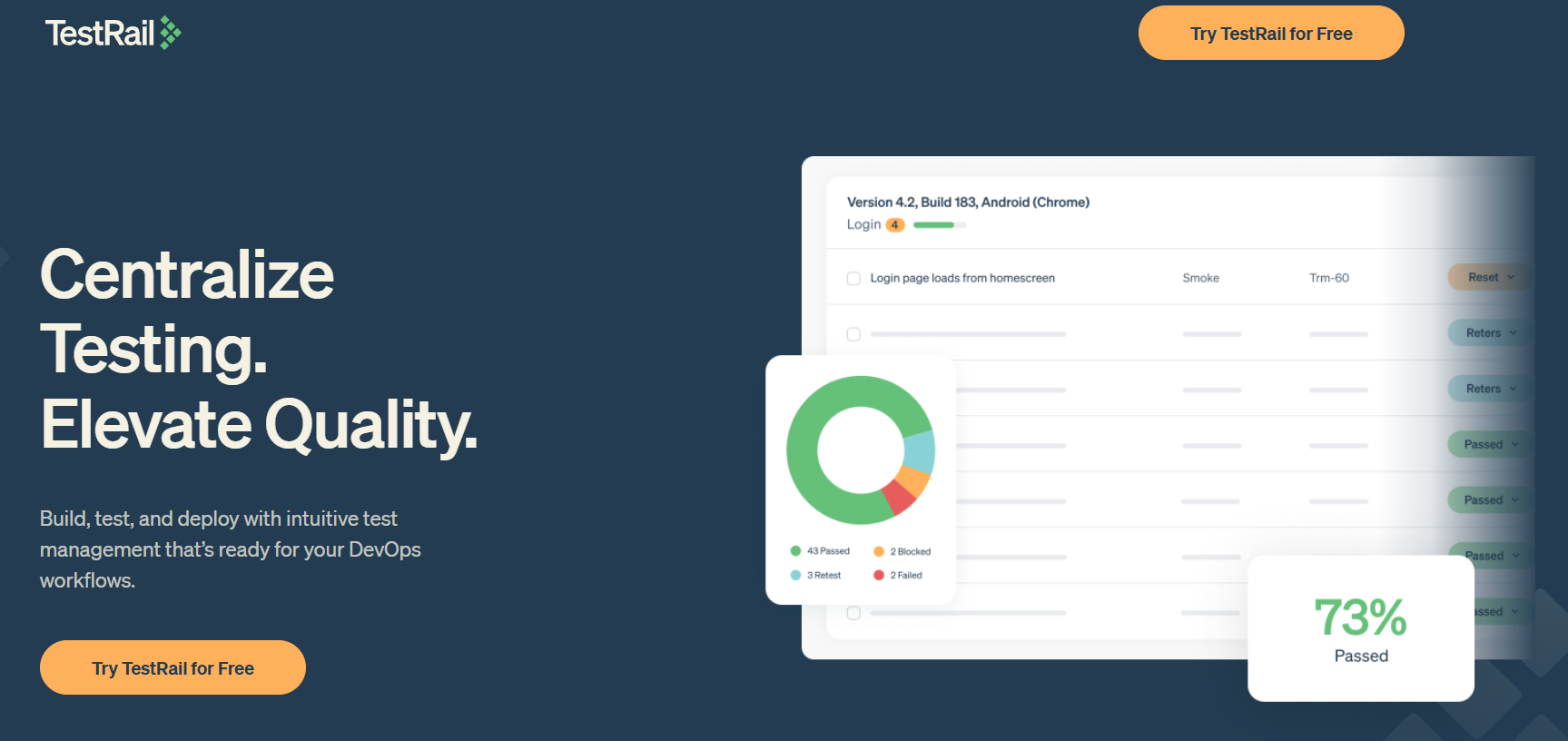 TestRail delivers rock-solid test case management and granular reporting. Playwright automation hooks in via the REST API or CI jobs, so your scripted test execution lands right beside manual checks.
TestRail delivers rock-solid test case management and granular reporting. Playwright automation hooks in via the REST API or CI jobs, so your scripted test execution lands right beside manual checks.
Key Features
-
REST API to push Playwright test results
-
Custom fields & rich test scenarios typing
-
Integrated reports (coverage, defects, milestones)
-
CI connector templates for GitHub Actions / Jenkins / Azure
-
Role-based permissions for large squads
Pros
-
Enterprise-grade audit trails
-
Mature documentation & responsive support
-
Scales to thousands of cases without lag
-
Plug-and-play Jira & Azure DevOps linking
-
Runs on-prem or cloud—your choice
Cons
-
No native screenshot viewer for Playwright runs
-
Initial config feels heavy for smaller teams
-
API scripting required for parallel Playwright sync
Pricing
Starts at $36 per user/month (cloud), tiered by seat count.
3. Testmo
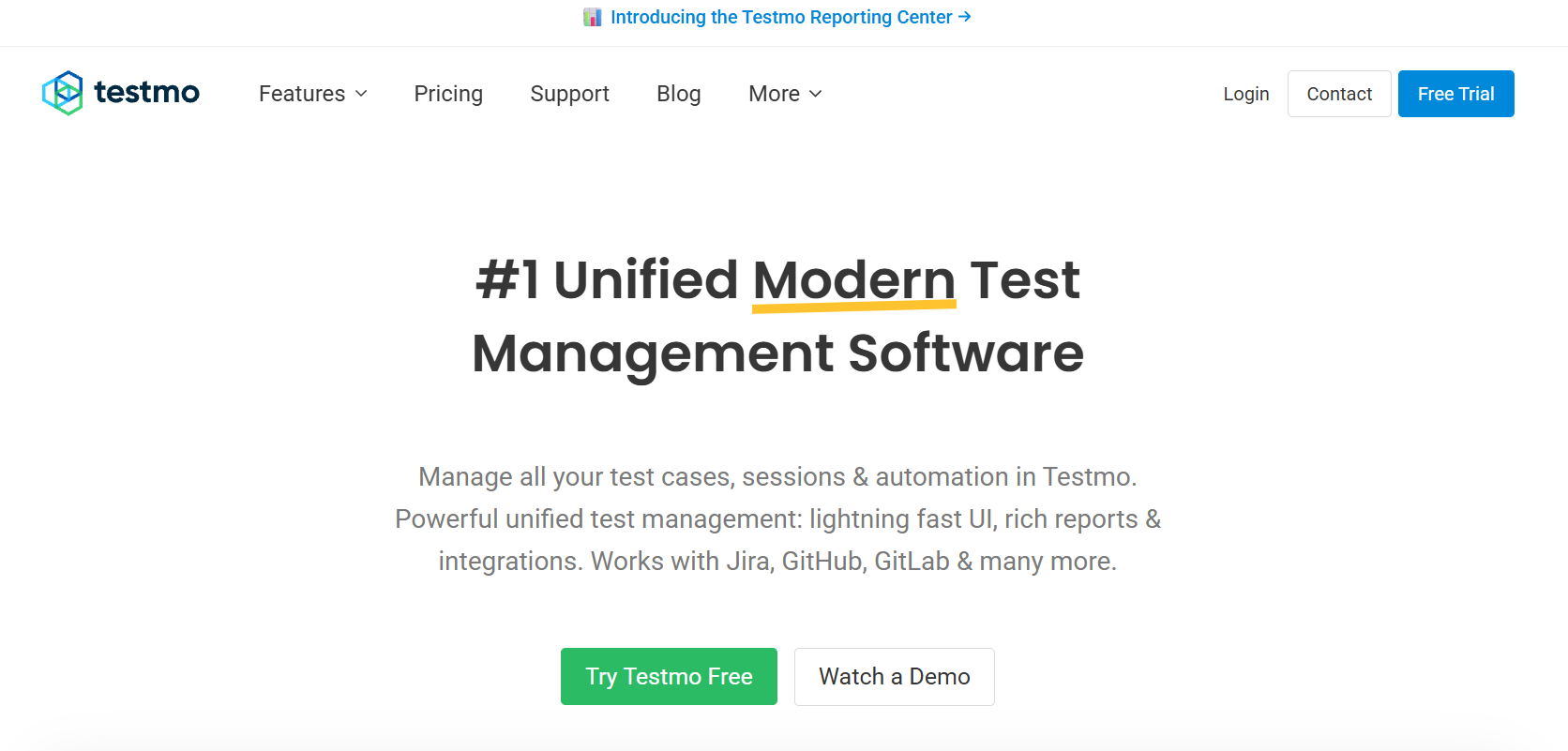 Testmo marries manual, exploratory, and code-driven tests in one timeline. Its CLI uploads Playwright, Cypress, JUnit—whatever—so devs get a single pulse of all automation.
Testmo marries manual, exploratory, and code-driven tests in one timeline. Its CLI uploads Playwright, Cypress, JUnit—whatever—so devs get a single pulse of all automation.
Key Features
-
Universal CLI for Playwright & other frameworks
-
GitHub/GitLab CI pipelines with zero YAML gymnastics
-
Real-time run timeline & flaky-test flagging
-
Markdown-rich test case editor
-
Lightweight REST API for custom workflows
Pros
-
Dev-centric UI; shortcuts everywhere
-
Fast search across test cases and runs
-
Friendly pricing for small squads
-
Native TypeScript/JavaScript examples
-
Clear JSON export for external dashboards
Cons
-
Limited built-in defect tracking
-
No visual diff on screenshots
-
Advanced analytics locked to higher plan
Pricing
Free tier → Paid from $15 per user/month.
4. BrowserStack
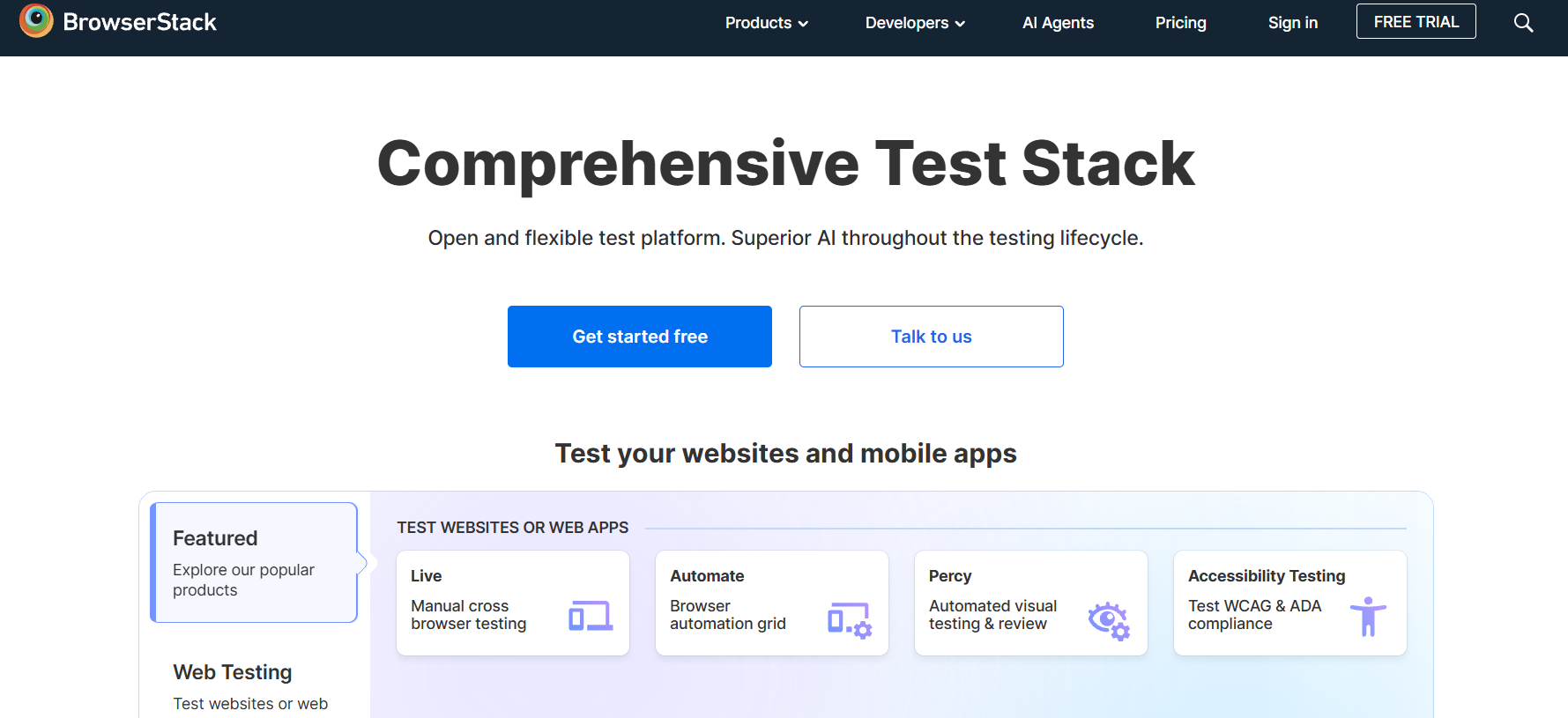 BrowserStack lets Playwright fly across real devices and browsers in the cloud. Pair it with any test management system—or use its own Automate dashboard for quick insight.
BrowserStack lets Playwright fly across real devices and browsers in the cloud. Pair it with any test management system—or use its own Automate dashboard for quick insight.
Key Features
-
Cloud grid for Chromium, Firefox, WebKit (mobile & desktop)
-
Instant screenshots & video for every Playwright run
-
One-click parallel test execution scaling
-
Secure tunnel for staging environments
-
Pre-built hooks for GitHub, CircleCI, Jenkins
Pros
-
Massive device farm—no local maintenance
-
Live debugging while the test is still running
-
Detailed performance logs & network traces
-
Fits into any CI with a few env vars
-
ISO-certified data security
Cons
-
Not a true test management suite (needs external tool for cases)
-
Usage-based billing can spike fast
-
Limited offline / on-prem option
Pricing
Pay-as-you-go from $39 / mo; higher for unlimited concurrency.
5. Qase
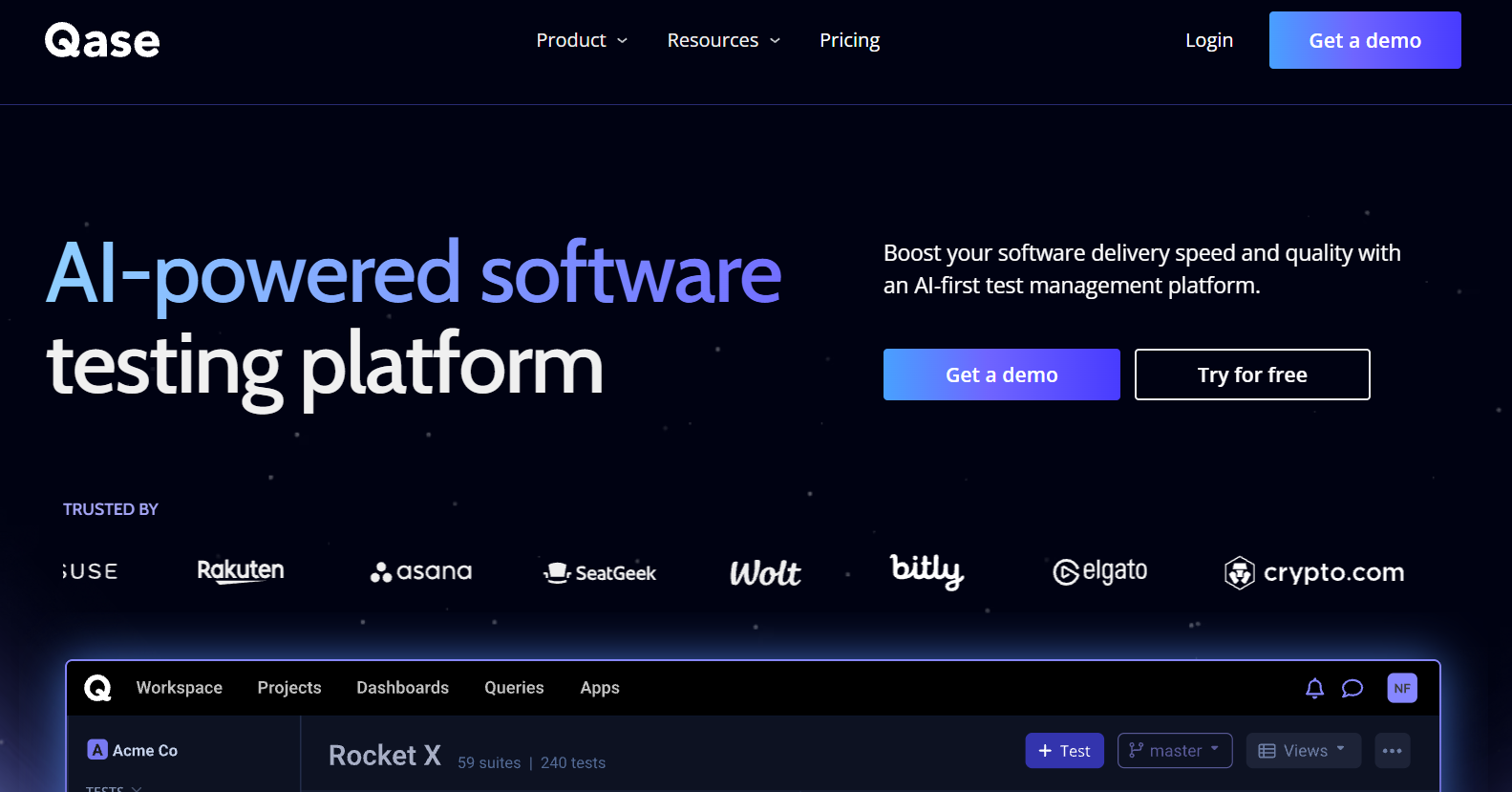 Qase keeps things lean: crisp interface, drag-drop test suites, and a slick API that slurps Playwright results straight out of your ci pipeline.
Qase keeps things lean: crisp interface, drag-drop test suites, and a slick API that slurps Playwright results straight out of your ci pipeline.
Key Features
-
REST & CLI upload for Playwright test results
-
Webhooks + Slack for instant fail alerts
-
Tag-based filtering of test scenarios
-
Jira & GitHub issue sync
-
CSV / JSON import-export
Pros
-
Learning curve is practically zero
-
Generous free plan—great for startups
-
Snapshot reports for stand-ups
-
Dark-mode (your eyes will thank you)
-
Public API examples in Node & Python
Cons
-
No built-in parallel run visualizer
-
Lightweight analytics vs. enterprise tools
-
Screenshot viewer requires external link
Pricing
Free up to 3 users → Pro from $20 per user/month.
6. Kualitee
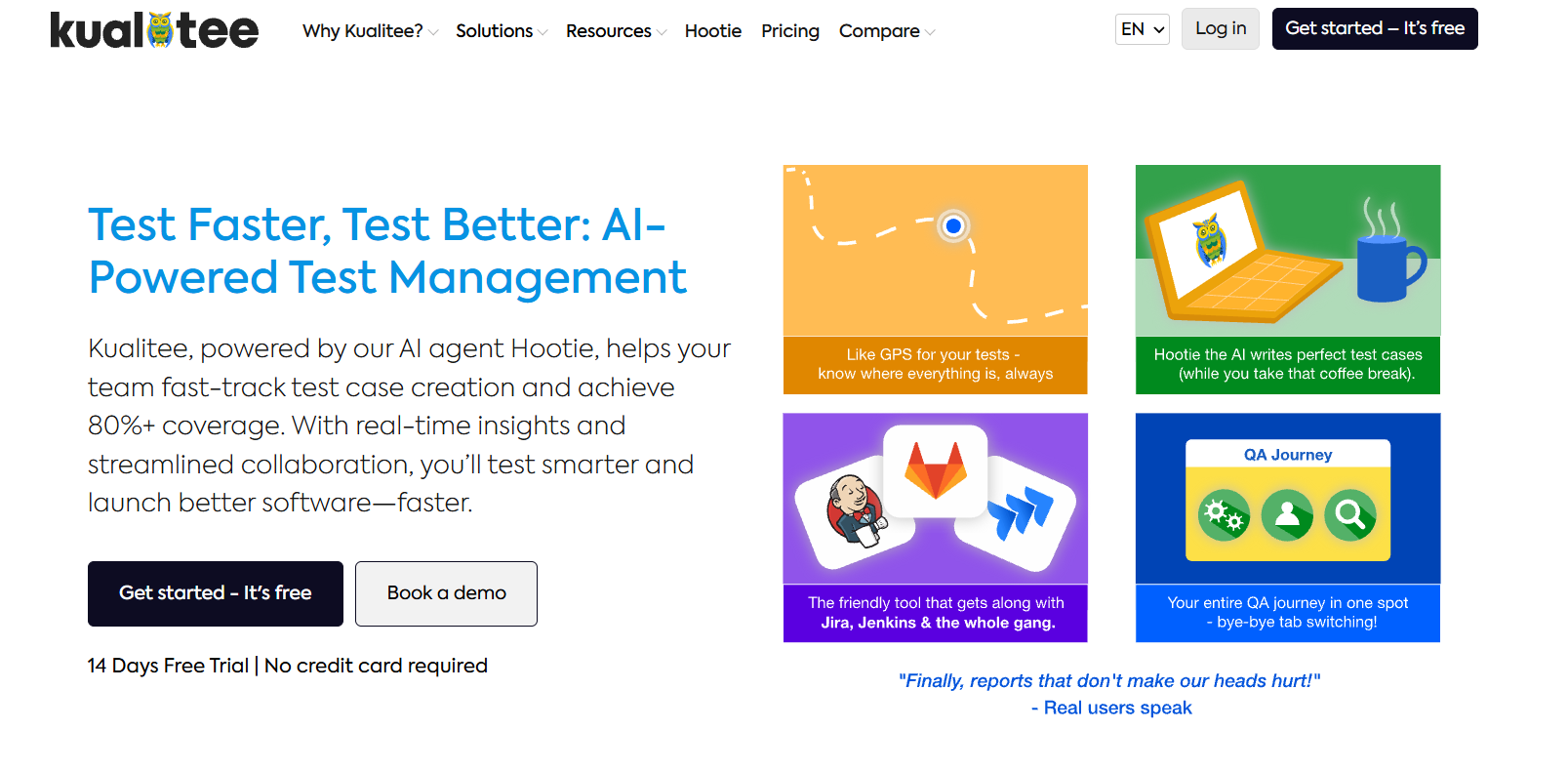 Kualitee fuses bug tracking, requirement mapping, and test management. Playwright plugs in through CI hooks, keeping defects and automation evidence under the same roof.
Kualitee fuses bug tracking, requirement mapping, and test management. Playwright plugs in through CI hooks, keeping defects and automation evidence under the same roof.
Key Features
-
Built-in defect module (Jira-style)
-
CI pipelines templates for Playwright uploads
-
Requirement ↔ test case traceability matrix
-
Customizable widgets & real-time dashboards
-
Role-based workflows for testers & devs
Pros
-
Single sign-on for QA + dev teams
-
Clear link between failed run and logged bug
-
Exports to PDF, Excel for audits
-
REST API allows scripted test execution sync
-
Affordable entry pricing
Cons
-
UI feels dated vs. newer rivals
-
Playwright integration needs manual API token setup
-
Heavy reports can load slowly on large projects
Pricing
SaaS from $15 per user/month; on-prem quote on request.
7. PractiTest
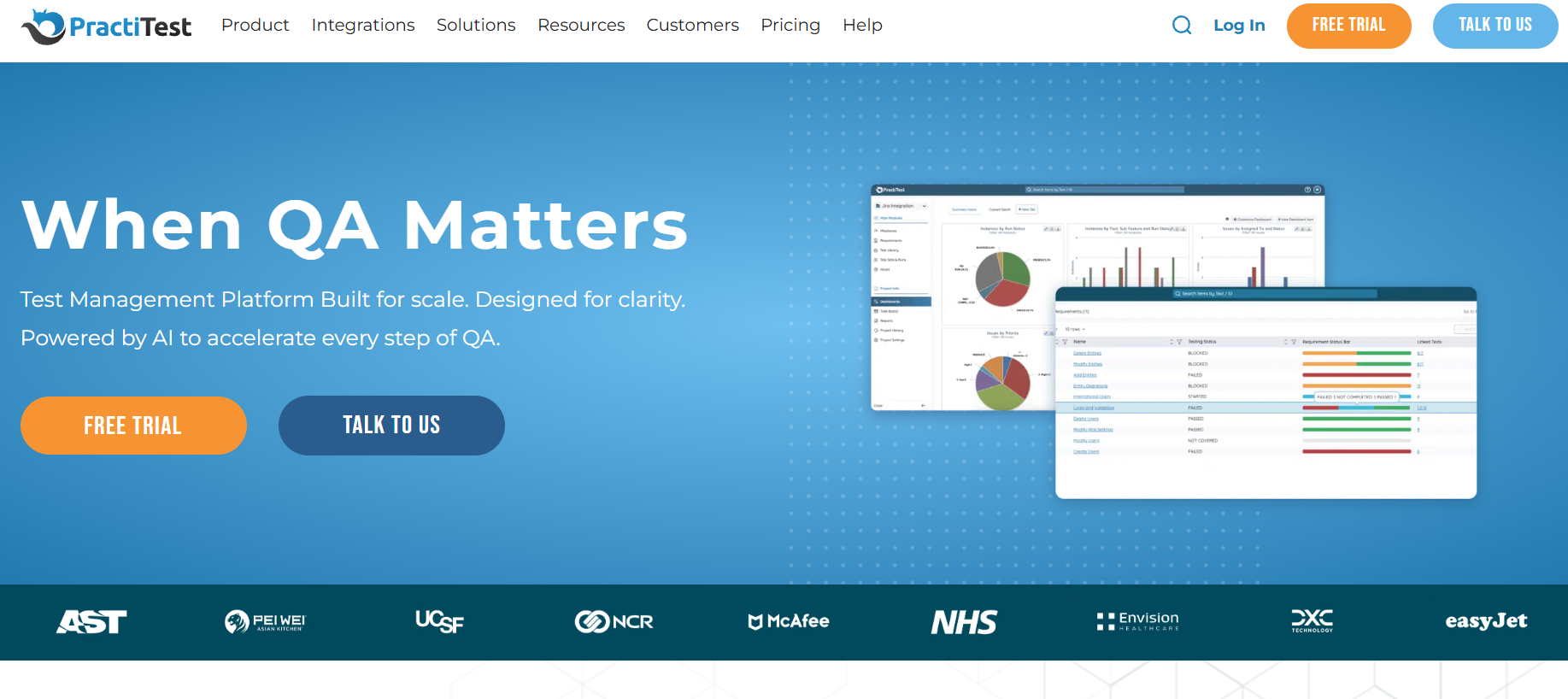 PractiTest is built for big teams needing deep governance. You feed Playwright data via API or CI jobs, then slice it with powerful filters and cross-project dashboards.
PractiTest is built for big teams needing deep governance. You feed Playwright data via API or CI jobs, then slice it with powerful filters and cross-project dashboards.
Key Features
-
Requirement & risk-based test planning
-
REST API + out-of-box CI connectors
-
Custom fields, views, and shared steps
-
Multi-project, multi-team analytics
-
Live dashboards with drill-down charts
Pros
-
Top-tier audit & compliance controls
-
Granular permissions down to field level
-
Cross-project KPI widgets
-
Supports complex test automation pipelines
-
24/7 enterprise support SLAs
Cons
-
Steeper learning curve for newcomers
-
Premium price tag for full automation pack
-
API rate limits on lower tiers
Pricing
Custom enterprise quotes (~$35+ per user/month baseline).
Final thoughts
Pairing Playwright with a solid test-management platform turns raw automation into a slick, repeatable pipeline. Scripts kick off in CI, run in parallel, then drop screenshots and logs straight into live dashboards—cutting feedback loops and slashing bug counts.
When choosing a tool, chase native Playwright imports, plug-and-play CI connectors, visual reports, and the horsepower to run web-scale suites side by side.
A platform like Testomat.io nails those must-haves with real-time boards, zero-script Playwright sync, and integrations that snap into GitHub, Jira, or Slack without sweat. The quicker your data travels, the faster your team ships.
Why choose Playwright for automated testing?
How do you choose a tool/framework for automated testing?
FAQ
What is a Playwright test tool?
A Playwright test tool is a framework developed by Microsoft that allows developers and QA teams to automate testing of web applications across multiple browsers—Chromium, Firefox, and WebKit. It supports JavaScript, TypeScript, and other modern stacks, letting you write, run, and validate tests for UI flows, test scenarios, and even parallel test execution with speed and precision.
Can a testing management tool support automated testing?
Yes—most modern test management tools are built to handle both manual test cases and automated test execution using AI. They can import test results from frameworks like Playwright, track execution status, integrate with CI/CD, and provide analytics on pass rates, failures, and historical trends. This unifies your testing data in one place, improving traceability and reporting.
How beneficial is Playwright for testing both API and UI?
Playwright shines in UI automation, but it also supports API calls, making it perfect for full end-to-end tests. You can hit an endpoint, check the response, and then test how the UI reflects that data—all in one test. This eliminates context switching and allows for tightly integrated, automation-friendly workflows across layers.
Can you use Playwright without a dedicated test management tool?
Absolutely. You can run Playwright tests from the command line or CI, and get output in formats like JUnit or JSON. But without a test management system, you'll lack centralized test case tracking, team visibility, reporting dashboards, or integration with tools like Jira. So while it’s possible, scaling without one gets messy fast.
