Google Web Designer: A Must Have Tool for Creating Animations
Google web designer is basically a software for creating CSS3, HTML5, JavaScript banners and advertisements (ads) using animations and 3D transforms. You can also enjoy the seamless integration of Google products like DoubleClick studio, Google drive and Adwords.
Using keyframes and their graphical tools like text, drawing, and 3D tools, you can easily animate these objects. After GWD's launch Google brings many minor updates to the software and now its a fully functional software for creating animated banners and other type of HTML5 apps.
However! This is not a full web designer but you can use GWD for creating popup ads, banners, sidebars, animated buttons. This is a best fit for Adwords users.
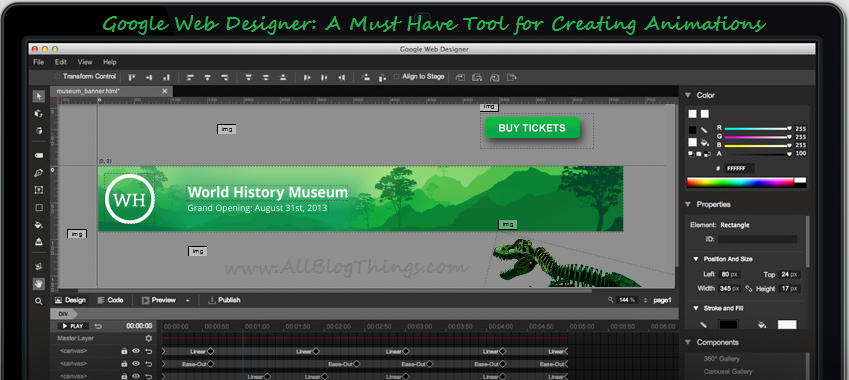
Your created ads will be tagged with the right Adwords account, advertiser and campaign information.
As Google says: Flash ads will be automatically converted into HTML5 ads. Also you can create and publish HTML5 ads with GWD.
Don't miss: Top 5 Websites To Create Animated Images, Gifs & Movies
The other key-features: With more available tools now you can add maps, galleries and YouTube embed into your animated graphic banner or other work.
NOTE: The file you download from above link is only a setup file. That file will download GWD software automatically so wait for some minutes. After downloading this setup will take you to the next step where you can instal this tool on your device.
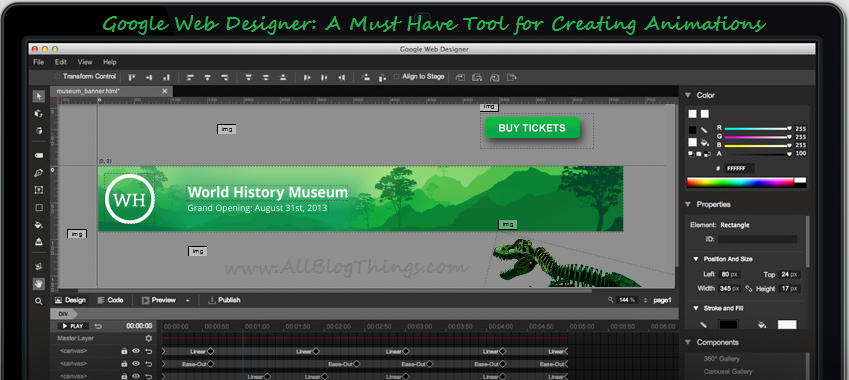
- The company (Google) says that ads built with Web Designer Tool have now been seen over 2.5 billion times. The majority of users (72%) are outside of the U.S. and 20% are returning users. via
Integration with Adwords
This tool is helpful for advertisers who use Adwords for their advertisements. Now with the updated version of Web Designer you can easily create interactive ads and publish them directly to DoubleClick Studio.Your created ads will be tagged with the right Adwords account, advertiser and campaign information.
As Google says: Flash ads will be automatically converted into HTML5 ads. Also you can create and publish HTML5 ads with GWD.
Don't miss: Top 5 Websites To Create Animated Images, Gifs & Movies
Sharing with friends and other features
With the new feature Google Drive integration you can easily share your web design work with your friends and public. Also with the developer team added a CodeMirror so you can easily code anything.The other key-features: With more available tools now you can add maps, galleries and YouTube embed into your animated graphic banner or other work.
How To Download Google Web Designer?
Yes! GWD is not a online tool, it is a software for free to use on mac, windows or other OS supported by GWD. You can download this perfect tool by visiting this link.NOTE: The file you download from above link is only a setup file. That file will download GWD software automatically so wait for some minutes. After downloading this setup will take you to the next step where you can instal this tool on your device.
The Pros and Cons
Pros:- It’s free to use.
- A reasonable user interface.
- Easy to create animations and other elements.
- It could be useful for easy and quick prototyping.
- It’s not a web design application, but it’s an animated advertising tool.
- You can't open HTML files not created by Google Web Designer.
- It's difficult to achieve exact results without delving into the source codes.
- Not supports all mainstream browsers.
