How To Get a Backlink from Wikipedia.org
As you know we can rank a blog post without backlinks, but if we get a backlink from Wikipedia and free of cost. Then what you say about this? I think we all love it. Because! Wikipedia is a authority website where all the people read about many things and open the linked pages. How is sound if you got a link on a Wikipedia page?. Yes! I know you are thinking that how it is possible, I also have a perfect answer to your question. There is a tool on Wikipedia where you can edit any page of Wikipedia. Read more to how you can use that page for your getting a backlink.
 I have been in search for that type of trick and today I finds a best method for creating Wikipedia backlink. Before implementing this trick on my blogs, I love to show this tricky method in the front of you. Without any awful lines read about this trick.
I have been in search for that type of trick and today I finds a best method for creating Wikipedia backlink. Before implementing this trick on my blogs, I love to show this tricky method in the front of you. Without any awful lines read about this trick.

Now if you think any result is related to your blog's niche then click on it and read below. NOTE bookmark the page.
Ha! Weldon: You have published a post related to [dead link] now read below guide. 
How To Find Broken Links on Wikipedia
On the web many tools available for finding broken links on webpages. But here we use Google. A perfect method for finding dead links on Wikipedia.org pages. Let's learn- Go to Google.com and copy below search string
- site:wikipedia.org [your-keyword] + "dead link"
- Paste search string and replace your-keyword with your desired keyword or any other word you want to search for dead link
- In no-time Google will give you the results (as below image shows)

Now if you think any result is related to your blog's niche then click on it and read below. NOTE bookmark the page.
- Using Ctrl+F find [dead link] copy the URL
- Go to Archive.org search about your copied link
- Then if you have blog post related to copied URL then its OK but if you don't have published a post related to that URL then write down a post now.
How To Get Backlinks From Wikipedia
After creating content related to [dead link] on Wikipedia page now read about how you can grab your backlink from having [dead link] page.- As you bookmarked the page, now open it
- And the game begins, click on edit button (see below image)
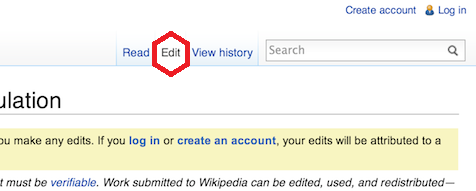
NOTE: If you have you are new at Wikipedia then create an account and edit 4/5 articles. Then go and work on this trick. Because Wikipedia wants good editors not just spammers.
Replace dead link with your link :) and submit.
Finally: That's all the work needed by you, now wait Wikipedia team will grant you a backlink if you have followed all above steps accordingly. This was a guide on the topic "Finding and Repairing Broken Links on Wikipedia" and the method is adopted from QuickSprout.com.
