How To Enable WhatsApp Dark Mode on Android?

If you are still not aware of how to enable WhatsApp dark mode on Android devices, here we are with a quick and accurate guide about enabling dark theme on android mobiles. So, here you go:
Here's how to enable dark mode on Whatsapp for Android devices:
As compared to dark mode feature in other android devices, this is a lot more wonderful dark mode feature in Whatsapp and it is like Twitter's dark mode that lets you select from pure dark to dark background feature. Make sure you have installed the latest and updated version of Whatsapp on Android and follow the simple steps below:1. Open WhatsApp, click on the tripe-dots at the upper right corner
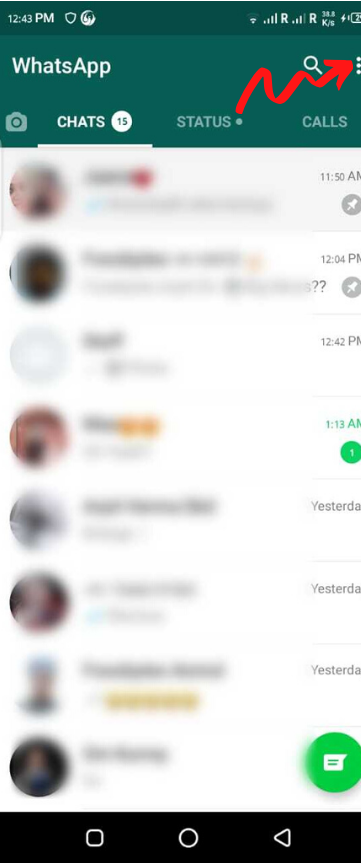
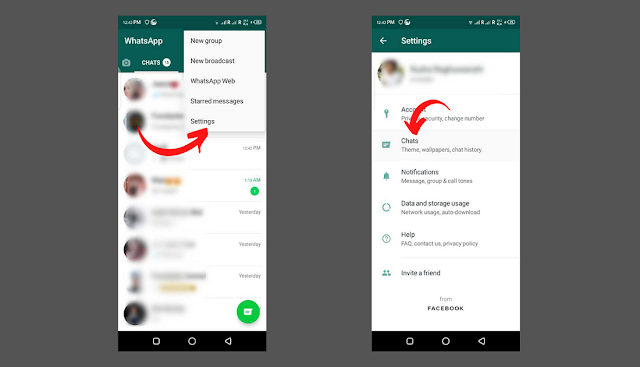
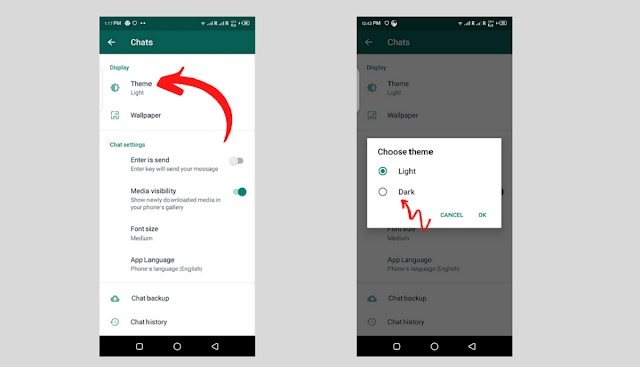
Here's the view of the current dark theme of Whatsapp on android:
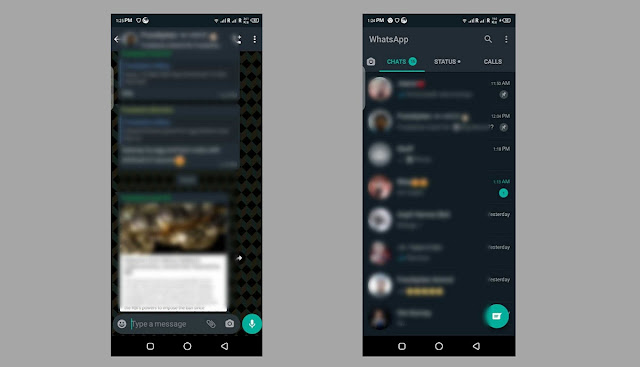
If you need any kind of help, you can contact us.
