How To Enable WhatsApp Dark Mode On iOS?

Not just another dark mode feature, it is optimized for low contrast and coded with the eye-care in mind. They haven't added just a black and white feature, but, they optimized the dark mode with a dark background and off-white fonts. That makes WhatsApp dark more for iOS the best feature that we all were waiting for.
Here's how to enable dark mode on Whatsapp for iOS:
To enable dark them on iOS for enjoying Whatsapp dark mode, you have to follow three simple steps mentioned below with screenshots:1. Go to Settings in your iPhone
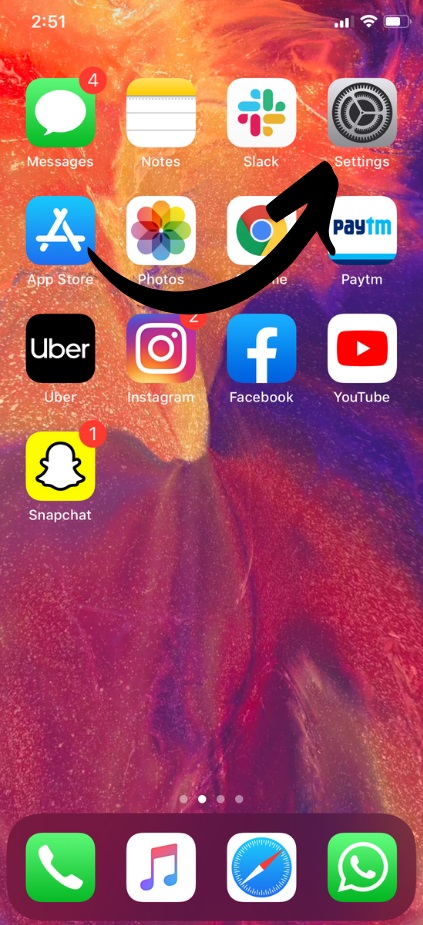
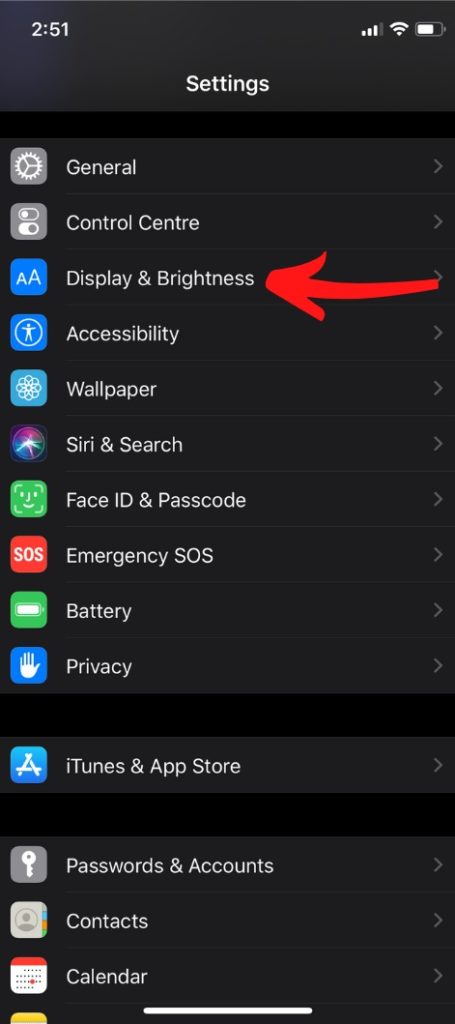
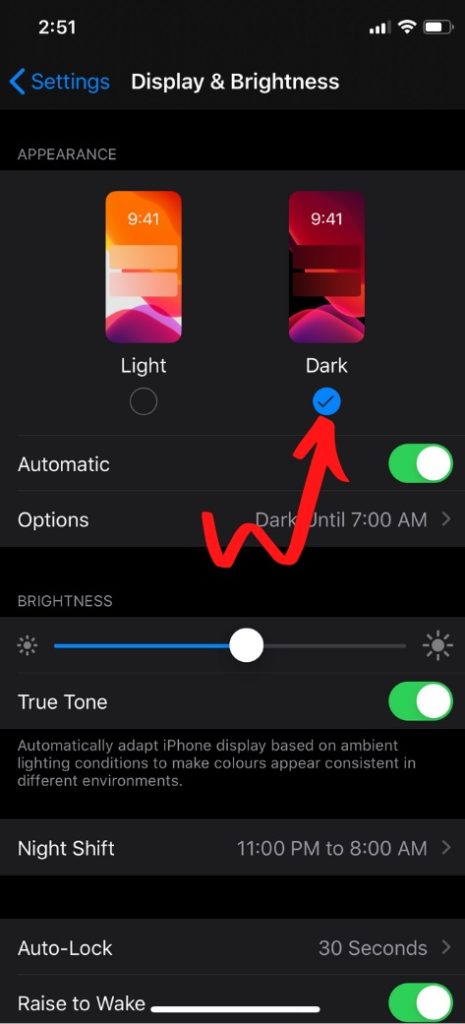
You can see below for a view of Whatsapp Dark mode on iOS:
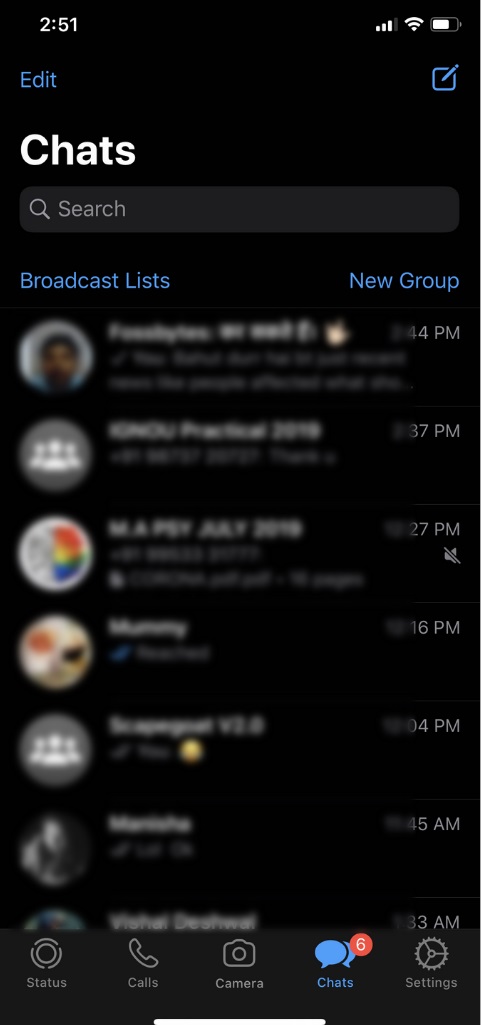
So, if you followed all of the above steps and still not able to see the dark theme on Whatsapp, wait or update the whatsapp app and try again.
