How To Go Live On TikTok without 1000 followers in 2025
Going live on social media apps is becoming a common thing and millennials love to interact with their friends and followers where they can chit-chat live without waiting for the comments on social media posts.
 |
| Photo by cottonbro on Pexels |
As TikTok is the one and only short videos app that is based on short videos and already ranking #1 for short video audiences. You can go live on TikTok too and enjoy the live experience like never before.
But, there are some basic requirements for TikTok to show you a go live button on your account, and here we listed them for you:
- You must have 1,000 followers (we can break this rule)
- You must be 16 years old to do a live stream on Tiktok
- To send and receive gifts during a TikTok Live, you must be 18 years old
- You must be in a supported country
Here's
How To Go Live On TikTok without 1000 followers in 2025
In 2025 and beyond, we can do wonders on social media platforms, and thus, we are also able to bypass 1000 followers requirement for TikTok live.
Here's how to do it:
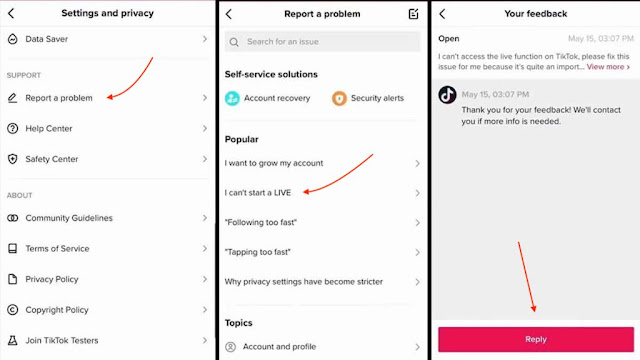
- Open Tiktok App on your iPhone or Android smartphone
- Go to the account settings
- Tap on the option saying “Report a problem”
- Now tap on the option saying “I can’t start a TikTok LIVE”
- Select No when asked if your problem was resolved
- In the feedback section, write “Hi there, I am unable to do a TikTok Live session. Please help me ASAP.”
- Tap on the Send button
That's it, you will now get a TikTok Live option under the video create + button in 1/3 working days.
How to use TikTok Live option?
Here's how you can use TikTok Live to go live on tiktok for free and entertain your followers with what you can show them on a live stream.
- Open the Tiktok app
- Tap on the + icon at the bottom
- Select LIVE from the recording options (under the RED recording button)
- Add a title to your live stream (it must be under 30 characters)
- Choose a cover photo, topic, filters, effects, and more (if you want to)
- Tap the pink Go LIVE button and you will be live on TikTok
That's how easy it is to go live on Tiktok even without 1000 followers on the platform.
If you still can't go live on Tiktok, you can comment and we will surely help you out.
Stay with us for more tech-stuff.
