YouTube released "Pinch to Zoom" feature for Premium users
If you love to watch long videos on YouTube and spend your nights with the best and free video streaming platform, you would be missing the “Pinch to Zoom” feature on Android devices.
Today, we came to know from different news sources that YouTube is testing a new zoom feature for premium users.
Yes, this will allow viewers to pinch and zoom and then even pan around to any corner of the video for watching from any side of the video in a zoomed version.
Releasing the zooming feature quietly, YouTube is giving the best of the platform to premium users.
Demo of Pinch to Zoom feature on YouTube
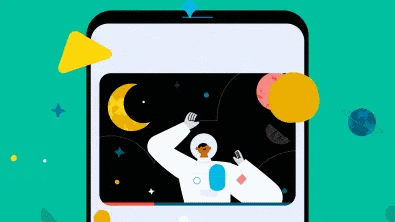
How to enable Pinch to Zoom feature on YouTube?
If you are a premium YouTube user, you can follow the below steps:
- Open YouTube on your device
- Go to your profile by tapping your profile photo
- Tap on “Your Premium benefits”
- It will open the “Try new features” option
- You can now enable the Zoom function from here
That’s it and now you have to wait for a few minutes for the feature to be activated for your account.
When activated, you will be able to zoom in YouTube videos up to 8x in portrait or full-screen landscape view.
However, there’s no news about whether it will be a real feature or just a test for the premium users.
