Twitter to Charge for Two-Factor Authentication SMS (Solution is Here)
Since Elon Musk took over Twitter, he has been firing employees and announcing new features and updates almost every day.

On Feb 18, 2023, the Twitter Support account tweeted that from March 20, 2023, all the 2FA users will have to pay to receive a text message for verifying the logins, and password changes or whatever reasons the two-factor authentication applies on.
This is the best solution available on every social media network and community website. It allows users to secure their accounts using their phone numbers to receive verification messages with a pin that helps them log in, change passwords and protect their accounts.
However, unlike others, Twitter is no longer providing this feature for free and putting it behind a paywall called “Twitter Blue” where only paid users will be able to use it.
Twitterati is also against this announcement and people are sharing their harsh comments on Twitter using the hashtag “#TwoFactorAuthentication”.
If you don’t want to pay for securing your Twitter account, you can use alternative options and talk about alternative security measures here’s the solution for you:
- Go to Settings and privacy or visit this URL: https://twitter.com/settings/account
- Click on Security and account access > navigate to Security
- Click on Two-factor authentication
- Uncheck “Text message”
Here's a screenshot for your preference:
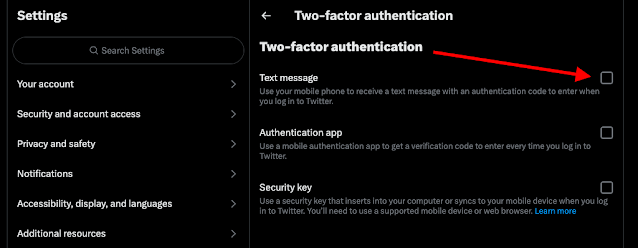
That’s it, now you don’t have to pay to receive two-factor authentication sms on Twitter as it is disabled now.
Tip, on the same page where you unchecked the “Text message” look for the second option and check “Authentication app” to secure your Twitter account with an authentication app on your phone. It will ask you for your password, type your password and proceed to scan the QR code with your authentication app.
That’s it, now your Twitter account is secured with an authentication app on your phone that requires no password and is free forever.
In case you don’t know, here are the best authentication apps for you:
- Google Authenticator App (iOS/Android)
- Microsoft Authenticator App (iOS/Android)
- LastPass Authenticator App (iOS/Android)
These are the top 3 authenticator apps to help you enable 2FA on Twitter without paying for the text message but using the authentication apps to secure the account way better than the SMS solution.
You can receive Time-based One-time Passwords (TOTP) with these apps and secure your Twitter account and you can use the same apps to secure any other account that is providing two-factor authentication option.
Happy Tweeting!
