How to Upload Photos to Facebook on iPad
While using social medias like Facebook, Instagram, WhatsApp or any other social media, we have a lot to do with photos. People love to use social media on all of their gadgets that technology has introduced, like computer, phone, laptop, iPad and others.
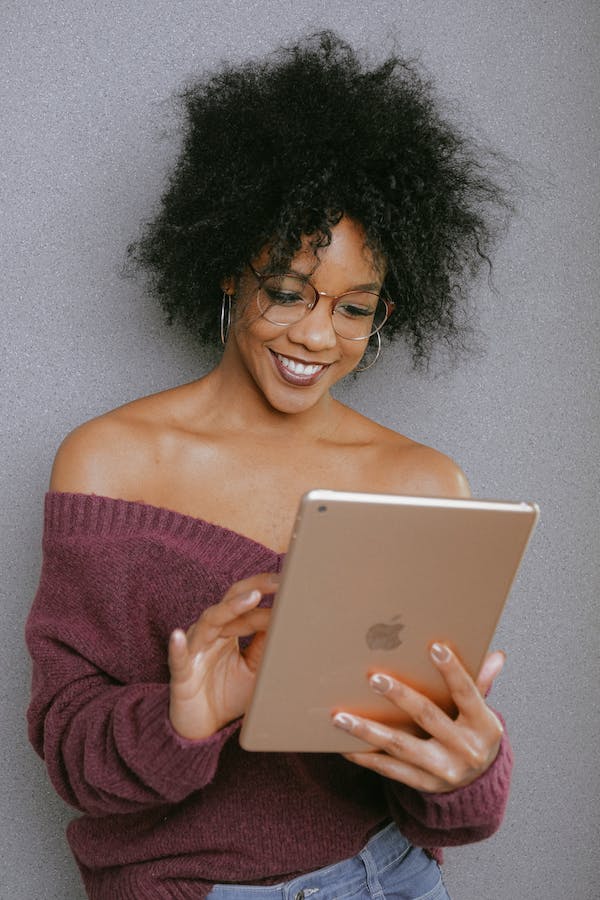
In this article we are going to guide you about how to upload photos to Facebook while using it on your iPad, from Photos App or from Facebook App.
How to Upload Photos to Facebook on iPad
This guide has enough material to make you learn easily about how you can upload or send images using Facebook on your iPad. Follow the guide for instructions.
Steps to Send Photos to Facebook from Photos App
Follow the given steps:
- If you have not downloaded, then download and install the Facebook App on your iPad.
- Select the photo or more than one photos that you want to upload to Facebook from the Photos App by selecting them.
- Now, tap the Share icon.
- From the Share sheet, select Facebook.
- Now, wait for a while to let the photo or photos to be prepared to be uploaded.
- You can write a message to send with the image, select who can see the pictures, and you can also decide if you want to add the photo to a photo album on your Facebook page.
- Now, click the Next button.
- Then, select the Share button to send these iPad photos or video to Facebook.
That's it, the sent items will appear on Facebook immediately. If they don't appear, refresh by swiping down on the page.
Steps to Send Photos to Facebook from Facebook App
To send photos or videos to Facebook from Facebook App on your iPad, follow the given steps:
- Launch the Facebook App on your iPad.
- Now, tap your Profile or News Feed.
- Select Photo from "What's in your mind" area.
- Now, tap on each photo or video on your iPad that you want to share.
- When you have done your selection, choose the Done button.
- You can write anything you want with the photo, choose who can see the photos or videos, and the album in which you want to share the post.
- To send the selected photos and videos to Facebook from your iPad, select the Post button.
That's it.
FAQs:
Q: How can I share photos to Facebook from my iPad?
Ans: To send or share photos or videos to Facebook using it on your iPad, you can follow the above guide with easy to follow instructions.
Q: Why can't I share my pictures to Facebook on my iPad?
Ans: There might be the size issue of the selected image. Check the size, the recommended size is 15 MB.
Q: Can I share photos that I have capture with my iPad camera?
Ans: Yes, the steps would be the same for this, as described in the above read.
So, this was an informative and interesting guide to help you about how to upload photos to Facebook on your iPad.
For more tech updates and how to guides, stay with us.
