How to View Lyrics on YouTube Music on Web and Phone
With advancements in technology, we have advance means to access to music and its lyrics, now people love to listen to music and view lyrics of that music with it to remind them or to sing the same while playing a song.
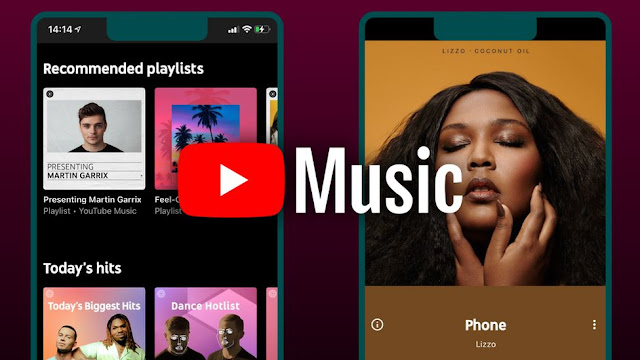
In this article we will discuss about how to view lyrics in YouTube Music on Web and Phone in different and easy to do methods.
How to View Lyrics on YouTube Music on Web and Phone
So, music lovers get ready to view the lyrics of your favorite music and songs on YouTube Music by following our easy and simple methods mentioned here.
View Lyrics on YouTube Music App Android and iOS
Follow the steps below to view lyrics on YouTube Music App on your iOS or Android phone:
- From Google Play Store or Apple App Store, update to the latest version of YouTube Music App.
- Open the app and play your favorite song.
- Click on the Lyrics tab to view the lyrics in text form.
View Lyrics on Web
Here are the steps given to view lyrics on YouTube Music on your PC's Web, follow the steps:
- On your PC's web browser, go to YouTube Music for the web.
- Play your favorite song from there.
- From the web interface, switch to the Lyrics tab.
You will see the lyrics of your playing song on your screen.
Use Third Party Apps to View Lyrics
You can also use third party apps to view the lyrics of song if you can not find that on YouTube music directly. MusixMatch is a reliable app to use, here is how to use it:
- On your (Android/iOS) phone install the MusixMatch Lyrics Finder app.
- Sign in to the app with your account.
- Play your favorite song on any other device to identify the lyrics of that song. It is so, because YouTube Music doesn't allow background music playback in its free plan.
- Now, from the MusixMatch app, go to the Identify tab. Tap on the Logo to start identification of the song.
After completing the identification, the App will show you the real-time lyrics of the song that you have played.
FAQs:
Q: How to see the lyrics of a song on YouTube Music?
Ans: On YouTube Music app play your favorite song, click the Lyrics option, and it will show you the lyrics of the playing song.
So, this was an interesting, easy and simple guide for the music lovers to know about how to view lyrics of their favorite songs on YouTube Music app on Web and Phone.
For more tech updates and how to guides, stay with us.
