Quizizz Code: Sign Up, Login to Join a Class Guide for Students!

Teachers can create a class and pick an activity for their students, then they generate a Quizizz Code (often termed as Quizizz join code) for the Quizizz class and share it with their students so they can visit the Quizizz join page online from any internet browser app and enter the code to get into a live class where they can play and learn interactively.
It is better than other alternatives such as Blooket, Kahoot, Nearpod, and more as Quizizz provides the option to host a live class or assign tasks as homework for the students.
The best is that students themselves can also create and host classes with live quizzes created by them and take the gamified learning to the next level. Quizizz team even further enhanced the platform by allowing students to create memes and share them online making studying a fun activity so they can engage more on the platform rather than wasting time on social media and other apps.
That’s why I am here to help you understand the basics of Quizizz from Sign Up to Login and I will try my best to answer your common questions as well. Let’s get started by understadning Quizizz Code:
What is a Quizizz Code and how it works?
A Quizizz code or a Quizizz Join Code is a unique identifier that allows students to join a live quiz or lesson on the Quizizz interactive learning platform. It's essentially a key that unlocks the door to a specific learning activity that a teacher is hosting.
Here's how it works:
- Teachers or quiz creators (class hosts) generate a code whenever they create a new quiz or lesson on the Quizizz platform.
This code is typically a 5-6 digit alphanumeric string, like "ABCDEF", "124ABT", or "123456". - Students can then join the quiz or a lesson by entering the code on the Quizizz website or app (using any internet-enabled device).
They can do this by visiting https://quizizz.com/join/ and typing in the code, or by scanning a QR code that displays the code. - Once students enter the Quizizz code, they'll be able to see the live quiz or a class and participate in the activity.
They can answer questions, compete against their classmates online, and track their progress in real-time.
This is a very secure and easy way for teachers to share their quizzes and lessons with students without having to share links or files and and also for students to join a live class for free without paying hefty tuition fees.
Here are some additional things to know about Quizizz codes:
- Quizizz codes are case-sensitive, so students need to be careful to enter the code exactly as it appears.
- Quizizz codes can be reused multiple times, so a teacher can use the same code for different classes or groups of students.
- Quizizz codes can be shared in a variety of ways, such as email, text message, or social media.
I hope this helps! Let's navigate to the signup and login guides:
Quizizz Student's Signup Guide:
Before students can join a class, they actually have to create an account on Quizizz platform here's how to create your free quizizz account:
- Go to https://quizizz.com/
- Click on the Sign up button from the top right corner
- Click on Continue with Email button
- Type your email address (your gmail or other address) and Continue
- Click on ‘School’ option from the 3 available options
- Select I am a ‘Student’ from there
- Confirm your real date of birth and enter your first name, last name, and password (accordingly)
- Click on the Continue button
NOTE: Kids who are under 13 have to fill in their parent/guardian email, username, and password.
Quizizz Student's Login Guide:
After creating an account, you can now log in for free, and here’s how:
- Go to https://quizizz.com/login
- Click on Continue with Email
- Type your email address in the first box
- Type your password in the second box
- Click on the highlighted Continue button
That’s it, you are now logged in and if you are still having trouble, you can go back to the login page and try to sign in using other methods such as with Google, with Microsoft, Facebook, Apple, and other available options.
How to Join a Class on Quizizz?
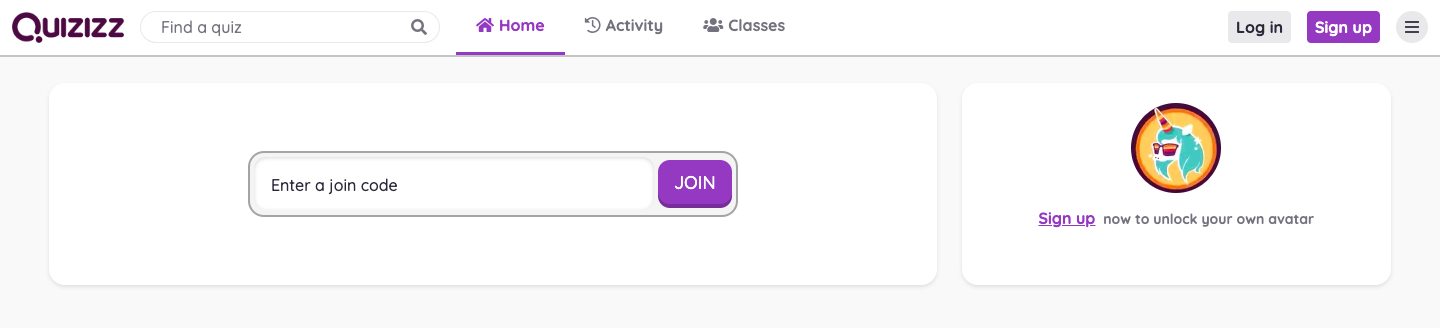
The last step for the Quizizz guide is here. Now you will learn how to enter into a live class on quizizz for free. Let's get started:
- After you sign up and log in using your account, go to https://quizizz.com/join
- It will show you a screen asking for your join code by saying "Enter a join code"
- Type a Quizizz join code that your teacher shared with you in this box and hit the JOIN button
That's all for "Quizizz Code: Sign Up, Login to Join a Class Guide for Students!" and here's a few common questions with their answers for you:
Is Quizizz free?
Yes, Quizizz is a free platform for teachers and students to create and join classes online and interact with in-app game-based learning quizzes.
Can students host Quizizz games?
Yes, everybody even you as a student can host a quizizz class by using the feature called Challenge Friends. This is a cool feature for students to challenge their friends and play with them to learn in a better way.
Can we play solo on Quizizz?
Absolutely yes, every registered student on Quizizz can search for quizzes created by other teachers and students and join as per his/her choice, play, and get the scores for free without having to type a join code.
Yes, in the end, I just revealed that you can use Quizizz to play interactive educational games online for free without a Quizizz code. So there’s actually no need for a Quizizz code to join any class, but sometimes teachers make it compulsory to enter a join code, so for such classes, you have to ask your teachers to send you the code.
Happy learning online!
