How to Create a Website on Weebly?
Are you looking for ways to set up a professional website for your business or client using any easy tool online?
Or you are in a university or in any need of to create a fully functional website in some minutes?
Weebly is the best and greatest tool available for free to you and you can do wonders with it.
 With professional look and good speed you can amaze your clients or other competitors on how you could create such a beautiful website which is worth a visit.
With professional look and good speed you can amaze your clients or other competitors on how you could create such a beautiful website which is worth a visit.
That's why I am here to provide you the very basic and to the point tutorial on weebly to create your next stunning website in minutes.
The company was founded by Chirs Fanini and two others in 2006 and doing great in web-publishing industry as a good service provider.
Here is a list of weebly's great features:
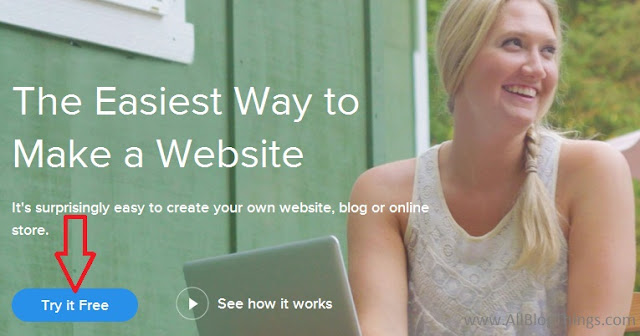 Now it will show you a form with three steps you've to type on your Name, Email address and a Password to secure your weebly account (you can create an account using your social media profiles but I recommend you to create separate one).
Now it will show you a form with three steps you've to type on your Name, Email address and a Password to secure your weebly account (you can create an account using your social media profiles but I recommend you to create separate one).
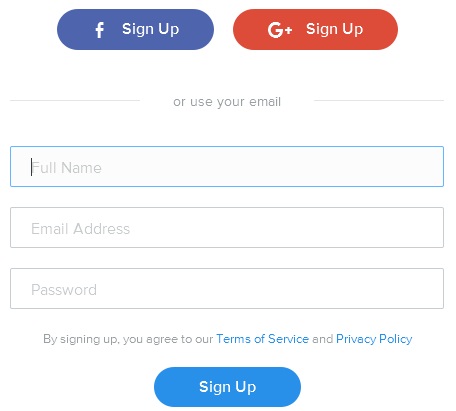 I also recommend you to read their Terms of Service page to make sure you use the service accordingly.
I also recommend you to read their Terms of Service page to make sure you use the service accordingly.
Now after filling the form you can hit big below button "Sign Up" and it will take you to the next step for choosing your website type and theme.
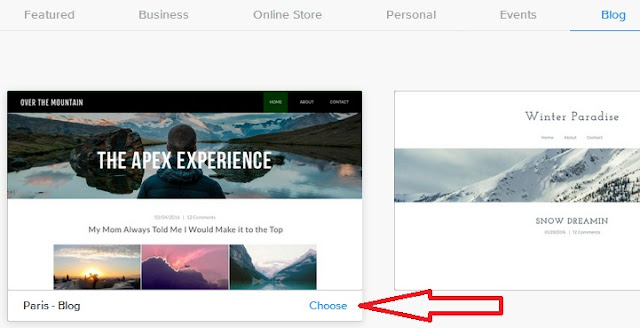 As you can see in above screen shot, you can select type of your website from online store blogs and you can than select an already coded and ready to use them just by clicking on Choose button.
As you can see in above screen shot, you can select type of your website from online store blogs and you can than select an already coded and ready to use them just by clicking on Choose button.
After that weebly website builder will ask you to choose your domain (you can select any available sub-domain for free) as for testing purpose I've selected my-yoga-tips.weebly.com.
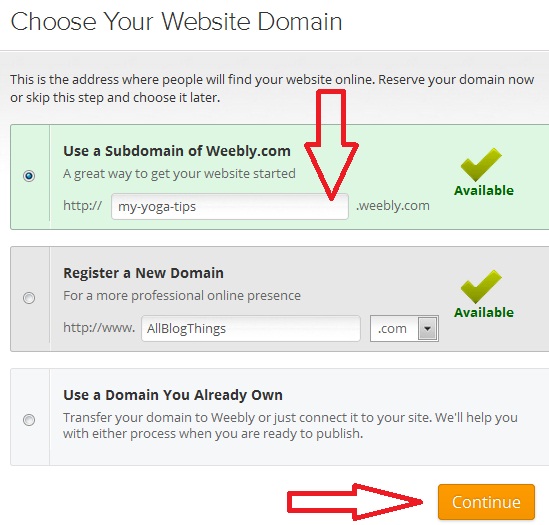 After typing your desired name (if that one is available) you can click on "Continue" button.
After typing your desired name (if that one is available) you can click on "Continue" button.
And now you can customize your website, you can change theme, you can make pages, you can get store features on your website and you can do what even you can't think of.
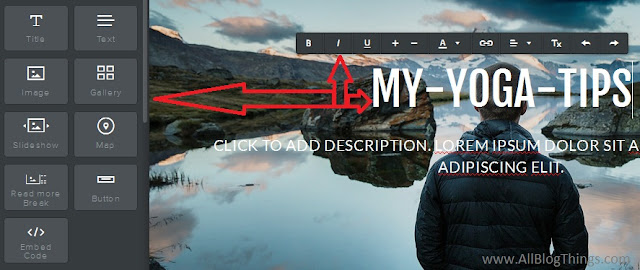 After editing if you thinks that your website is now able to be published for public, you can publish it for free using weebly just by clicking on "Publish" button.
After editing if you thinks that your website is now able to be published for public, you can publish it for free using weebly just by clicking on "Publish" button.
 Now click on the URL and view or share your newly designed weebly website.
Now click on the URL and view or share your newly designed weebly website.
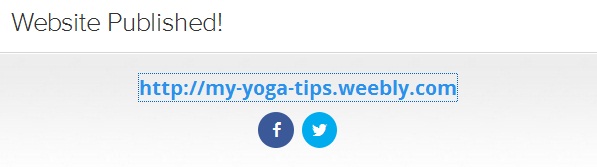
That's all,
Your website now available on internet and you can share it with your friends or clients. For a test you can visit my test-website here http://my-yoga-tips.weebly.com/.
This is only a basic and to the point article for newbies to create their website on weebly without any cost of hosting or domain name.
Keep editing your weebly website and share it with others. Thanks for reading.
Or you are in a university or in any need of to create a fully functional website in some minutes?
Weebly is the best and greatest tool available for free to you and you can do wonders with it.

That's why I am here to provide you the very basic and to the point tutorial on weebly to create your next stunning website in minutes.
Features of Weebly:
Basically the weebly is a web-hosting company with a drag and drop website building tool and headquartered in San Francisco, United States.The company was founded by Chirs Fanini and two others in 2006 and doing great in web-publishing industry as a good service provider.
Here is a list of weebly's great features:
- No technical knowledge required: Yes! You've read it right, there is nothing like technical knowledge requirements for using weebly and its great website builder. As you don't have to code.
- Drag and Drop interface: That's why you don't need any technical knowledge, because you can use weebly's drag-and-drop services to create professional website.
- Free with almost all the features: You can try all of its features free of cost and if on any stage of your business you were think that you've to upgrade to paid plans, you'll be amazed by knowing about their prices.
- So many Themes: Weebly gives you the access to hundreds of free to use themes which you can utilize to design your favorite looks for your website. Even you can access the coding area and if you wish you can customize it.
And the big thing is Weebly give you a free of cost your own choice domain for website and hosting without having details about your credit card or something else. You can get a free domain and hosting package without paying a penny.
Now, let's read "How to Create a Website on Weebly?" and get answer of your asked question here.Weebly is Trusted by 30 Million people worldwide
How to create a website on Weebly.com?
Getting started for creating a website you just have to open weebly.com by clicking here and click on a blue button "Try it free".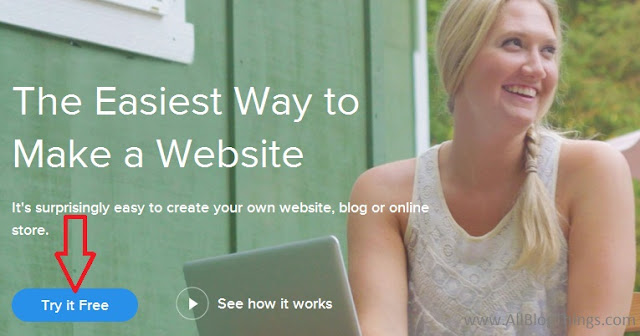
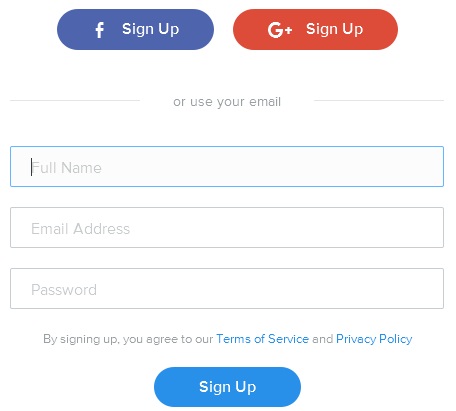
Now after filling the form you can hit big below button "Sign Up" and it will take you to the next step for choosing your website type and theme.
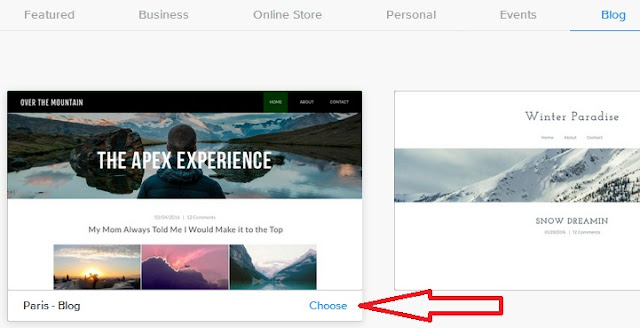
After that weebly website builder will ask you to choose your domain (you can select any available sub-domain for free) as for testing purpose I've selected my-yoga-tips.weebly.com.
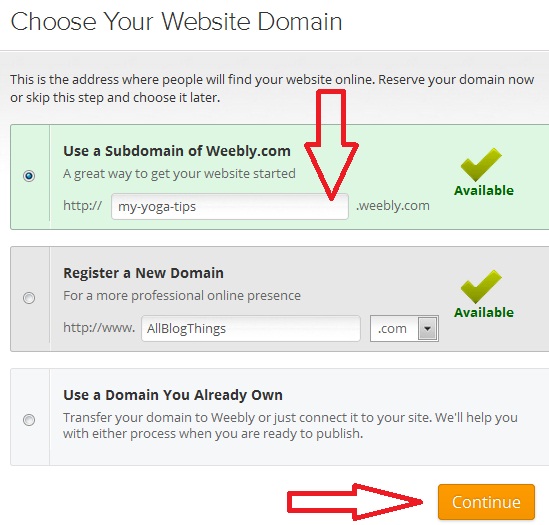
And now you can customize your website, you can change theme, you can make pages, you can get store features on your website and you can do what even you can't think of.
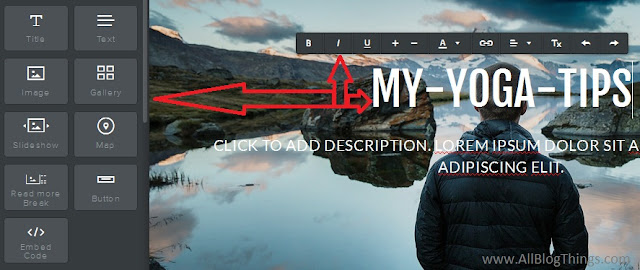

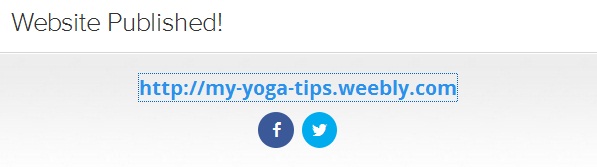
That's all,
Your website now available on internet and you can share it with your friends or clients. For a test you can visit my test-website here http://my-yoga-tips.weebly.com/.
Final words:
Weebly is great to use service and website builder around since many years and there are many success stories you can read on internet.This is only a basic and to the point article for newbies to create their website on weebly without any cost of hosting or domain name.
Keep editing your weebly website and share it with others. Thanks for reading.
