How to Recover Deleted Instagram Photos, Videos, Reels, IGTV & Stories
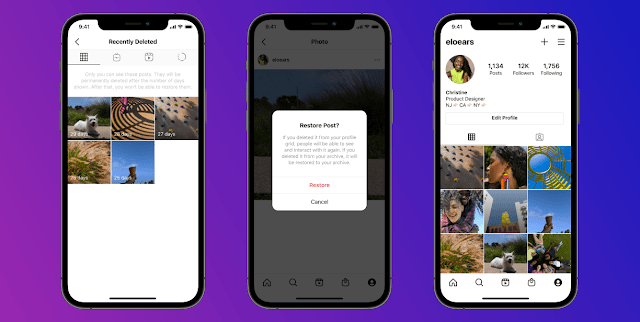
How to Restore Deleted Posts on Instagram
This Instagram feature "Recently Deleted" is available on Android and iPhone smartphones and here's a simple step-by-step guide on how to use it:
- Update your Instagram app from PlayStore or AppStore.
- Open the Instagram app on your smartphone tap on your Profile.
- Tap the 3-lined menu at the top-right corner and tap on Settings.
- Go to Account and tap the Recently Deleted option (here you will see all the recently deleted posts).
- Now tap the post you would like to recover then tap the three dots icon at the top.
- Now you can choose to permanently delete a post or recover it (tap Restore to recover your deleted post and tap Delete to permanently delete it).
While restoring, you will first have to verify that it's you for security reasons. Instagram will send you a one-time password (OTP) on your phone number or email ID and you have to confirm it before actually deleting or recovering your deleted Instagram posts.
You can follow the same steps for recovering Instagram photos, videos, reels, igtv videos & stories.
NOTE: Instagram will store your recently deleted items in the "Recently Deleted" folder for up to 30 days. After that, your Instagram posts that are deleted by you will be permanently removed and you will not be able to recover any of them. While the deleted Instagram stories will stay in the "Recently Deleted" folder for up to 24 hours after they disappear from your Instagram story and then will be permanently deleted.
So, use this new Instagram feature and let us know how it helped you to recover your accidentally deleted Instagram posts.
